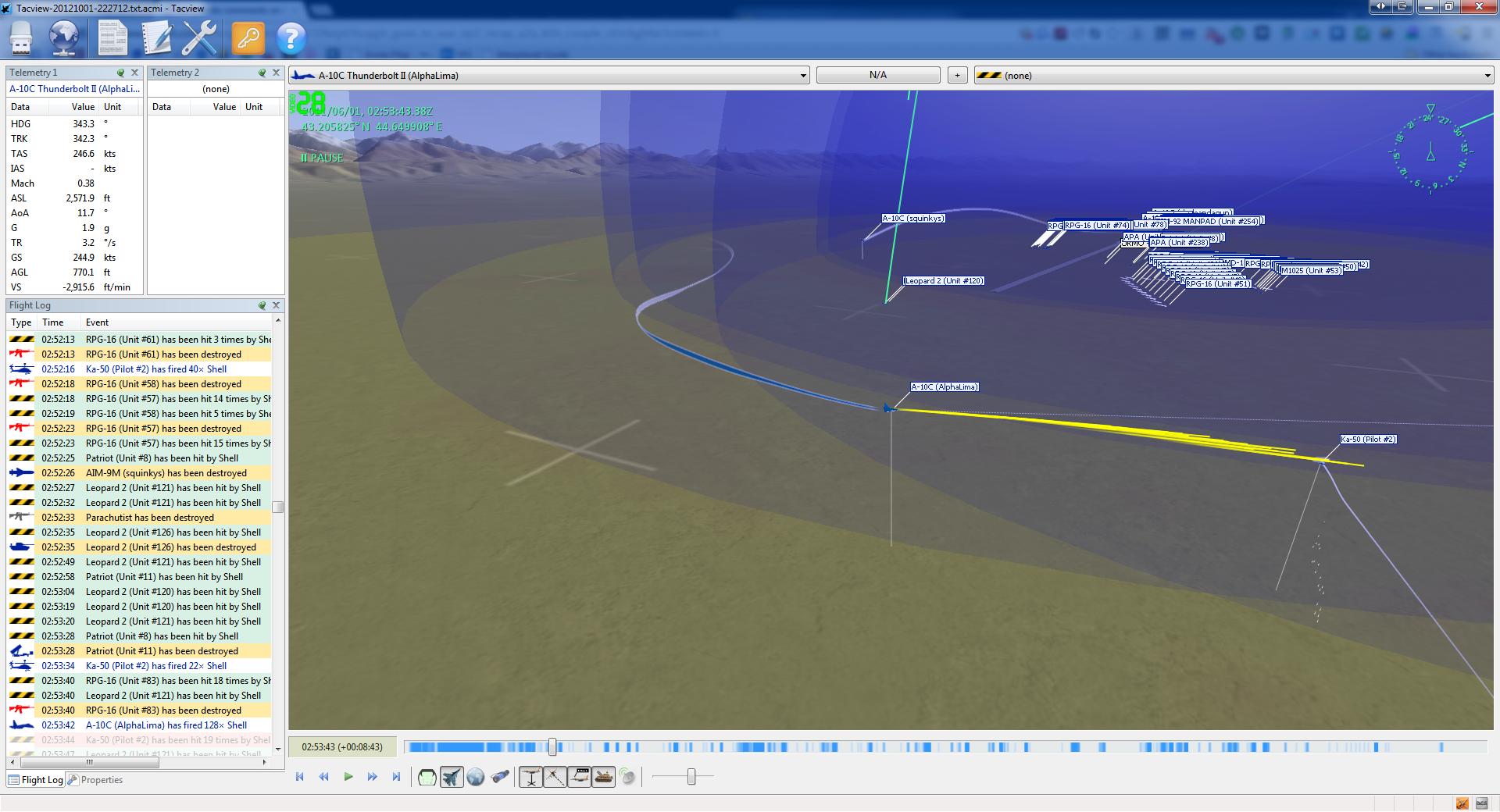Difference between revisions of "Tacview"
(→Tacview setup) |
|||
| Line 37: | Line 37: | ||
Please note that some servers have disabled data export, as it can be used as a form of cheating to observe where enemy units are located by spectating the live feed that DCS is generating in Tacview. Although there is delay option available to server owners to mitigate this issue (releasing the data only after a configurable delay in minutes), some servers still not feel comfortable allowing this data export. A way around this is to watch the track (.trk) file that DCS automatically generates for any flight: after watching this track and allowing some additional time (for your computer / client loading into the multiplayer server, as well as quitting) the replay should be available in Tacview. | Please note that some servers have disabled data export, as it can be used as a form of cheating to observe where enemy units are located by spectating the live feed that DCS is generating in Tacview. Although there is delay option available to server owners to mitigate this issue (releasing the data only after a configurable delay in minutes), some servers still not feel comfortable allowing this data export. A way around this is to watch the track (.trk) file that DCS automatically generates for any flight: after watching this track and allowing some additional time (for your computer / client loading into the multiplayer server, as well as quitting) the replay should be available in Tacview. | ||
| + | |||
| + | === Playback delay for server hosting === | ||
| + | |||
| + | The configurable delay (which can be set in the Tacview settings within the DCS settings) allow you as a server host to prevent people from livestreaming their data to their Tacview client and using it to cheat, whilst allowing people to export the Tacview data with a delay to use for their own evaluation and feedback. This option is server authoritative, meaning that if the server host does not have Tacview installed / enabled the playback delay will automatically be set to the default 10 minutes delay: this only works if the server host has not been lazy and outright disabled the data export. | ||
== Tacview interface == | == Tacview interface == | ||
Revision as of 01:15, 14 October 2018
Tacview is a free third party program that hooks into DCS (kinda like a module) that records and allows you to replay all manner of flight characteristics (flight / telemetery data) and information you have encountered during our flight. It is particularly useful because it records the entire flight: not only does it record your own data, it also records all the data of friendly and enemy contacts you have encountered. It is also compatible with X-Plane, Falcon 4 (BMS), IL-2 and a handful of other flight simulators.
The replay functionality makes it a powerful tool in analyzing and evaluating your previous flights, to become an ever better (fighter) pilot. For example, it can tell you exactly what killed you in that previous dogfight, or why those missiles you fired never connected with the enemy. The starter version of Tacview is free and offers a substantial improvement of understanding what happened during your fights and flights, so we heavily recommend you install Tacview and give it a go!
Contents
Tacview versions
As we said above, the starter version of Tacview is free to obtain and contains a good toolkit for any self-teaching pilot to improve and hone their skills. It offers a clear and concise overview of the battle taken place, whilst at the same time offering a wealth of information you would have otherwise never seen. Such information can be the airspeed and altitude of both friendly and enemy flights, but also targets they engaged, what sort of weaponry they released and the engagement ranges of SAM sites.
The purchasable TacView Standard and Advanced editions offer some advanced functionality, but most of this functionality is rarely needed by the standard pilot. Functionality offered in these editions includes more advanced telemetry support (being able to indicate systems such as the gear position and the radar display; showing which target was being locked), as well as support for online debriefing which allows groups to do their debriefings together. Most importantly of course is that these paid versions offer support to the developer(s) of this amazing software!
Tacview setup
Installing Tacview is easy and painless, as you can just obtain the .exe installer from their website (listed in the sidebar). There is a little more effort required into getting familiar with the user interface and setting up a multiplayer environments to debrief your entire flight at once, but Tacview's DCS installation guide is a great help for more difficult tasks, such as how to import terrain into Tacview.
When installing Tacview it should automatically be able to detect and recognize DCS, after which Tacview will function as a module inside of DCS. This also means Tacview get its own settings page within the DCS settings, from which you can adjust and tweak the various options offered: one such notable option that should be enabled by default is that Tacview records the flights you perform in DCS. You can also alter settings like the Bookmark keybind (used to mark important events during your flight to view back later), the compression level (to crank down on the file sizes) and the profiling period (how often data is written to the dcs.log file).
Please note that some servers have disabled data export, as it can be used as a form of cheating to observe where enemy units are located by spectating the live feed that DCS is generating in Tacview. Although there is delay option available to server owners to mitigate this issue (releasing the data only after a configurable delay in minutes), some servers still not feel comfortable allowing this data export. A way around this is to watch the track (.trk) file that DCS automatically generates for any flight: after watching this track and allowing some additional time (for your computer / client loading into the multiplayer server, as well as quitting) the replay should be available in Tacview.
Playback delay for server hosting
The configurable delay (which can be set in the Tacview settings within the DCS settings) allow you as a server host to prevent people from livestreaming their data to their Tacview client and using it to cheat, whilst allowing people to export the Tacview data with a delay to use for their own evaluation and feedback. This option is server authoritative, meaning that if the server host does not have Tacview installed / enabled the playback delay will automatically be set to the default 10 minutes delay: this only works if the server host has not been lazy and outright disabled the data export.