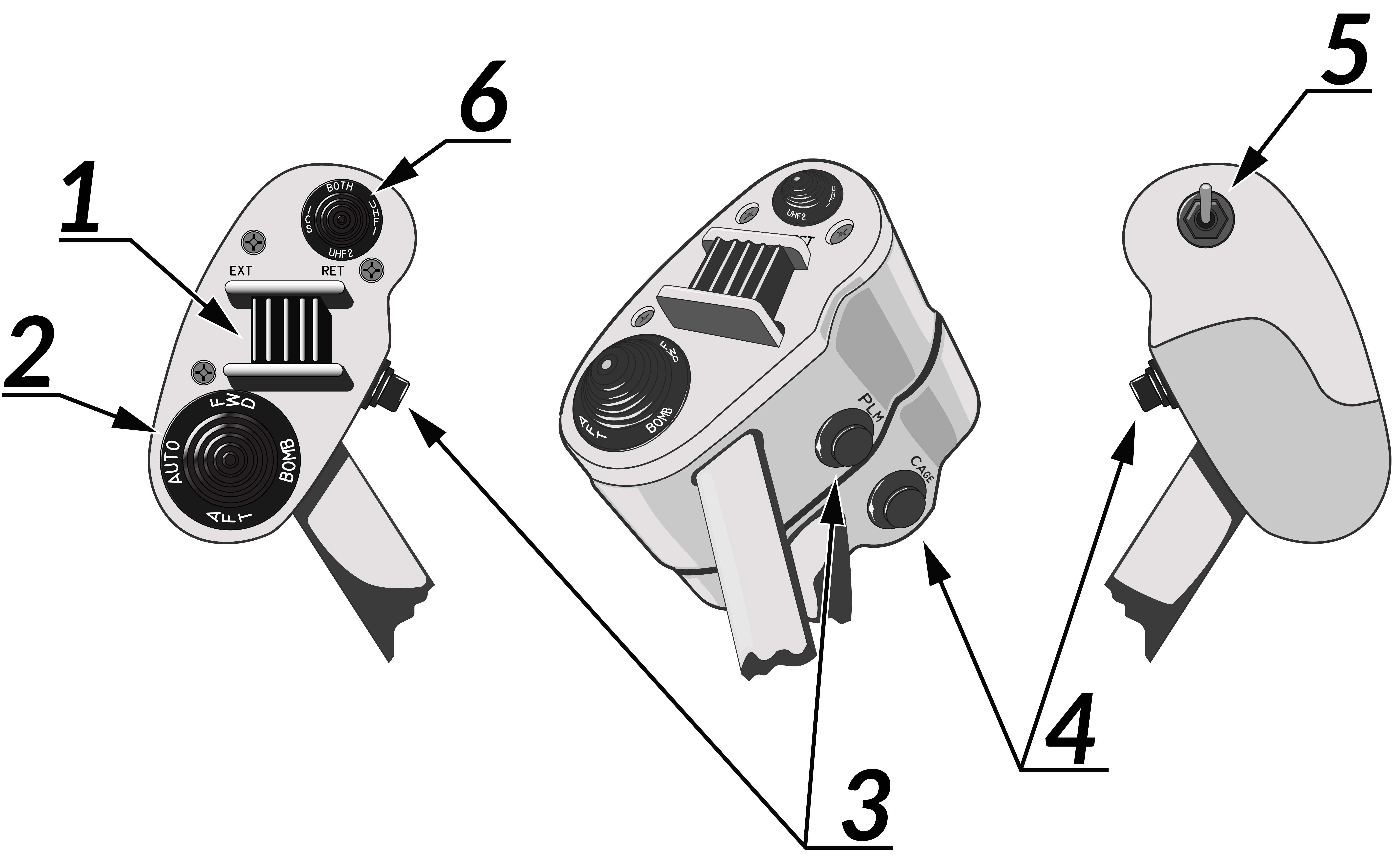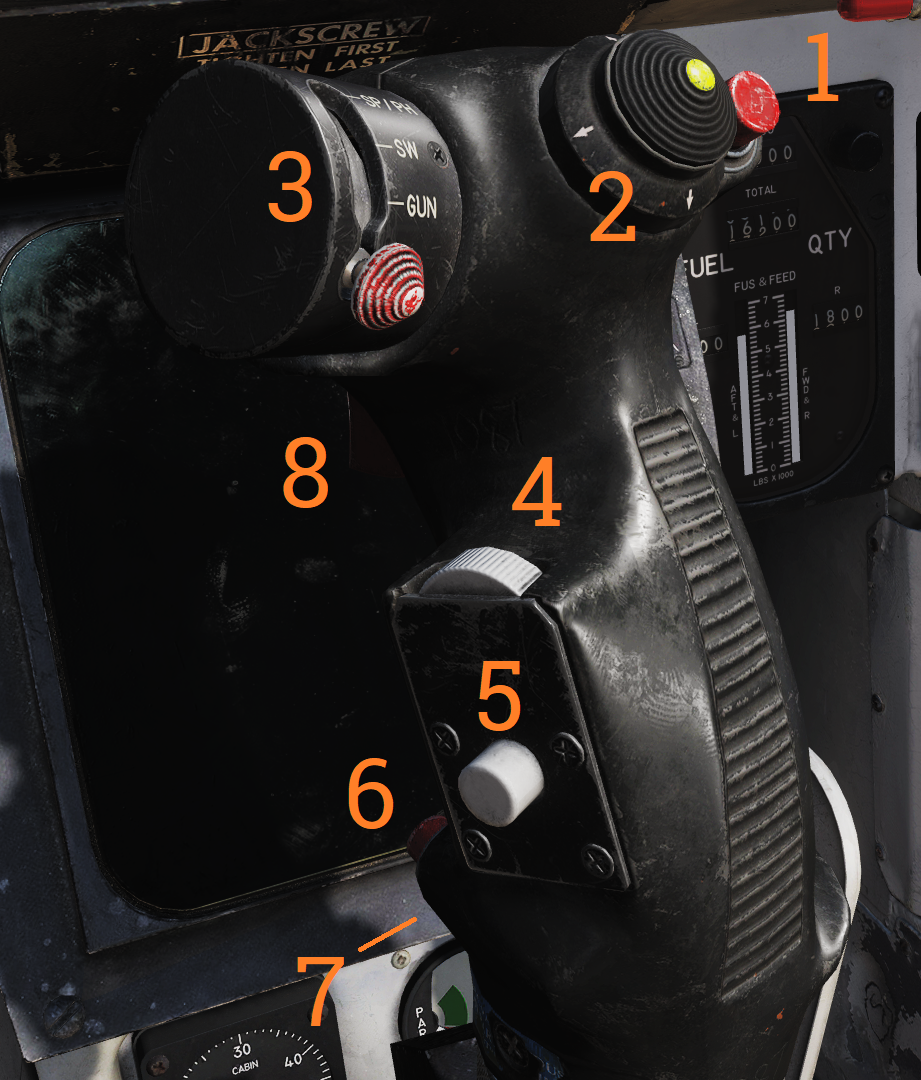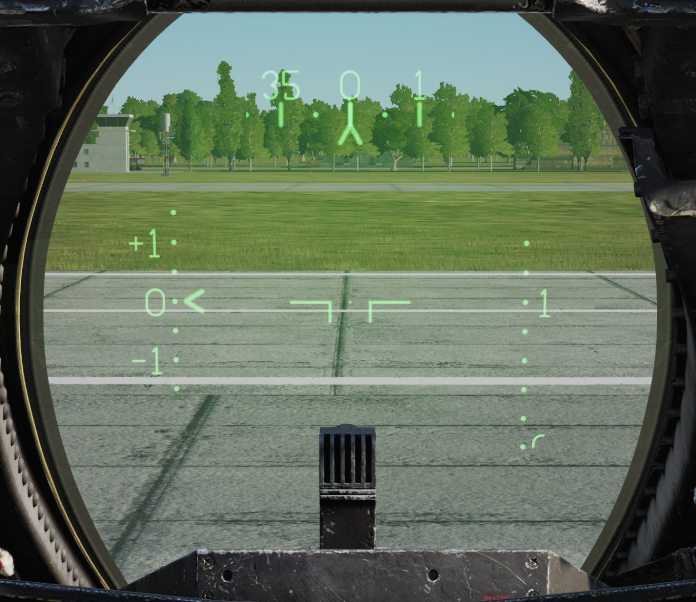Difference between revisions of "F-14A/B"
(→Heads Up Display) |
|||
| Line 155: | Line 155: | ||
===Reject Modes=== | ===Reject Modes=== | ||
Via the switches next to the TO button on the displays panel, you are able to "declutter" or remove information off of the HUD. | Via the switches next to the TO button on the displays panel, you are able to "declutter" or remove information off of the HUD. | ||
| + | |||
| + | =Navigation= | ||
| + | ---- | ||
| + | WIP | ||
Revision as of 03:31, 6 July 2019
Credits to Jak for helping the F/A-18C page serve as a guide.
The Grumann F-14A/B Tomcat is a two-seat, twin-engine supersonic variable wing-sweep fighter aircraft. The F-14 was the first US fighter jet with twin tails and was the largest & heaviest US fighter to ever fly from an aircraft carrier. The reason that the F-14 was so incredibly large and heavy was that it carried the large AWG-9 radar and accompanying AIM-54 Phoenix (air-to-air) missiles: this very capable combination allowed the F-14 to make shots of up to 200 nautical miles at the bad guys. Also, being big means you can carry a lot of fuel!
Of course, the practical range of the AWG-9 is rather more limited, especially if you are shooting at more maneuverable fighter-sized targets, but even at these closer ranges, the AIM-54 Phoenix is still a capable missile that should not be underestimated. The F-14 is also capable of carrying an array of air-to-ground weapons, such as dumb bombs in both high and low drag forms, air-to-ground Zuni rockets and even laser-guided bombs, which can be self-designated using the LANTIRN targeting pod on the F-14.
Most people will recognize and adore the F-14 because of its stardom presence in that one weird volleyball movie from the '80s. Its on-screen presence in movies will make the F-14 to appear docile and easy to fly, but due to lack of a fly-by-wire the F-14 can be a real handful: it being a pilot's aircraft however makes it fun to fly and learn. The analogous nature of the F-14 (comparable to the F-5E II Tigershark) will give you a good knowledge of the airplane over time but requires a bit of a different mindset that the computerized flight of the F/A-18C and the F-15.
Contents
Weapons List
Implemented
Partially or fully implemented weapons of the F14/A/B Tomcat:
- M61 Vulcan Six-Barreled Gatling Gun
- AIM-7 Sparrow
- AIM-9 Sidewinder
- AIM-54 Phoenix
- Mk-81, 82, 83, and 84
- GBU-10, 12, 16, and 24
- MK-20 Rockeye
- Zuni Rockets
- BDU-33 Practice Bombs
- ADM-141 TALD
- LUU-2 Parachute Flare
- Smokewinder
- LANTIRN Pod
- FPU-1 Fuel Tank
HOTAS
Throttle
The throttle of the F-14 Tomcat consists of 2 quadrants, both for the left and right engines. There is an afterburner detent along with a cutoff detent for maximum throttle and shutdown of the engine for each quadrant.
The throttle has the following controls:
- Speed Brake Switch: 2-position switch. "EXT" is a momentary and needed input position that extends the speed brake outward depending on the aircraft speed.
- Wing Sweep Switch: 4-way hat switch. "AUTO" sets the wing to sweep automatically determined by an onboard computer, "BOMB" sets the wing to sweep in an angled position between fully extended and retracted and dependent on speed for the air-to-ground bombing.
- PLM Button: multifunction button. When the steering command is in A2A mode, this acts as a pilot lock-on tool for the AWG-9 radar. But when used for landing and/or in the LDG steering command mode, this allows for disengagement of the ACLS.
- CAGE/SEAM Button: multifunction button. When the steering command is in A2A mode, this allows for CAGE/SEAM lock-on of the AIM-9 Sidewinder. But when used for landing and/or in the LDG steering command mode, this allows for disengagement of the APC.
- Exterior Light Switch: 2-position switch. Used to toggle the exterior lights of the aircraft.
- ICS PTT Switch: 2-position switch. Acts as a push-to-talk system for the ICS system inside of the aircraft used between the Pilot and RIO. (or JESTER AI)
Control Stick
The control stick is located in the center of the cockpit, mounted onto the floor. Left and right movements of the control stick direct hydraulic movement to the spoilers and horizontal stabilizers of the aircraft. Forward and backward movement result to respectively the same but to the horizontal stabilizers.
The control stick has the following controls:
- Bomb Release Button: single-purpose button. When pressed in A2G steering command mode, all pylons selected with bombs will release respective of the ripple settings, type, and interval.
- Trim Hat: 4-way hat switch. Upward movement moves the aircraft downward, and downward movement moves the aircraft upward. Both left and right movements follow to their directions according to their name.
- Weapon Select Hat: 4-way hat switch. Bottom selection is OFF, and a ridge requires a momentary push action to move in/out of to GUN. Following all to the top are SW, then SP/PH which requires a momentary push action to switch between.
- DLC & Maneuver Flap Command Wheel: scrollable dial. Moving it with the landing gears fully deployed acts as a variable control for spoiler extension. With the landing gears up, the dial also acts the same but for flaps and slats.
- DLC Engage/Disengage & CMS Dispense Button: multifunction button. When pressed with the landing gears fully deployed, this controls the engagement and disengagement of the DLC system. But with the landing gears fully retracted, this allows for pilot control of the CMS system.
- Autopilot Reference & NWS Button: multifunction button. When the aircraft is up in the air, this controls specific autopilot settings. But when the aircraft is on the ground, this controls the activation of the nosewheel steering system.
- Autopilot Emergency Disengage Paddle: multifunction button. Disengages all autopilot modes and DLC and releases all autopilot switches and roll and pitch SAS switches to OFF position.
- Weapon Firing Trigger: two-stage trigger switch. The first detent enables CTVS and gun camera. Second detent releases selected forwards firing the weapon.
Flight Controls & Landing Gear
Flight Controls
The F-14B has a large hydraulic system which covers for all of the control surfaces of the aircraft. Without the hydraulic system, or taking damage the controls are in risk of improperly working. The F-14 Tomcat was the last of its generation to have no integration of an FBW or FCS system, which was introduced with the F-15 Eagle.
The F-14's primary flight controls are:
- Left Spoilers (LES): A set of spoilers that lie within the left wing of the aircraft that help with aileron movement and control that react opposite of the intended direction.
- Right Spoilers (RES): A set of spoilers that lie within the right wing of the aircraft that help with aileron movement and control that react opposite of the intended direction.
- Tailerons (TAIL): Two horizontal stabilizers located on the rear end of the aircraft that control both pitch and aileron movement.
- Leading Edge Flaps (LEF): Normal slats located on the leading (front) edge of the wings to add lift.
- Trailing Edge Flaps (TEF): Normal flaps located on the trailing (back) edge of the wings to add lift.
The control stick controls the stabilators, ailerons, and rudder and the rudder pedals control the rudder.
Flaps System
The aircraft's flap system provides more lift (and as a byproduct, drag). The flaps lever has two positions:
- NONE: This applies no flap whatsoever to the wings of the aircraft.
- FULL: This applies full movement of flaps to the wings of the aircraft.
The flaps lever allows for variable movement, which gives the pilot the ability to control the amount of flap they wish for.
Speed Brake
The speed brake is a flap located on the end of the aircraft designed to provide drag to decelerate faster. It is activated via the speed brake switch on the throttle. The two positions are:
- EXT: When the switch is moved aft, this extends the speed brake of the aircraft out depending on the airspeed.
- RET: When the switch is moved forward, this retracts the speed brake.
Trim
The tailerons are capable of being trimmed to make roll and pitch corrections. This is accomplished with the trim hat on the controls stick. When the autopilot system is engaged, the onboard computer will attempt to make active trim movements in order to keep the aircraft within the specified attitude when set, along of the setting parameters. As speed is either gained or lost, the trim will actively move the stick as well along of the tailerons to adapt.
Wing Sweep
The wings of the aircraft are a variable-sweep design allowing for automatic or manual movements from pilot input on the right throttle quadrant. Similar to wing fold, the wings are able to be overswept from its maximum position through a master reset of the system in order to allow tighter space and closer parking on the carrier deck.
Landing Gear
The F-14 Tomcat has 3 retractable landing gears: the nose gear, the left gear, and the right gear. The gear is moved via the gear lever on the left side of the cockpit. In the up position, the gear will retract. In the down position, the gear will extend. The gear lever cannot be put up with weight on wheels. The gear will not retract with the launch bar extended.
Nosewheel Steering
The nose gear features nosewheel steering (NWS) controlled by the rudder pedals. With the weight off of the wheels, it is disengaged. It automatically engages upon there being the weight on wheels. NWS is disengaged manually via the button on the stick.
Launch Bar
On the front nosegear is a launch bar that attaches the airplane to a catapult from launches from an aircraft carrier. Its deployment is pilot-controlled, but it is connected to the catapult by the ground crew (DCS default binding is U).
It is controlled via the launch bar switch on the left upper console. When the switch in the RETRACT position, the launch bar will retract, but physically cannot do so when connected to the catapult. The switch will move to the RETRACT position automatically when there is a weight off wheels. In the EXTEND position, the launch bar will extend if there is the weight on wheels.
Autopilot and Autothrottle
The F-14 Tomcat has the ability to automate certain types of flight via its Automatic Flight Control System (AFCS) and Automatic Throttle Control (ATC). The AFCS, or simply the autopilot, control the flight surfaces and the ATC controls the throttles.
AFCS
The Automatic Flight Control System (AFCS), or just the "autopilot", controls the aircraft's flight controls to automate maneuvering. It is interfaced on the autopilot panel via the A/P engage switch. On the autopilot panel, there are 7 modes able to be toggled:
- Pitch Stabilizer Augmentation: This switch controls the ability for the pitch to be augmented for dampening.
- Roll Stabilizer Augmentation: This switch controls the ability for the roll to be augmented for dampening.
- Yaw Stabilizer Augmentation: This switch controls the ability for the yaw to be augmented for dampening.
- VEC/PCD/ACL Switch: This switch controls the remote control modes of autopilot with the steering bars and ACLS.
- ALT Switch: This switch controls the ability to maintain the current altitude when autopilot is engaged.
- HDG Switch: This switch controls the ability to maintain the current heading when autopilot is engaged.
- ENGAGE Switch: This switch engages and disengages the autopilot.
ATC
The automatic throttle control (ATC), or just "autothrottle", controls the physical throttles and thereby automated thrust control. ATC is toggled via ATC engage/disengage switch next to the throttle. When the ATC is engaged, the physical means of the throttle quadrants will begin to move on their own. However, whenever the pilot makes any new movement to the throttle whatsoever, the ATC will disengage to allow pilot control over both of the engines. The ATC is primarily used for landing on a carrier along of the ACLS system.
Digital Systems Overview
The F-14 Tomcat comes with 2 digital display screens in the Pilot cockpit:
- Vertical Display Indicator (VDI): a multifunction display that allows for the pilot to see their HUD in a form of a repeater, and the TCS.
- Horizontal Situation Display Indicator (HSD): a multifunction display that allows for the pilot to see their virtual compass for navigation modes, and the AWG-9 Radar from the RIO TID as a repeater.
Master Modes
The F-14 Tomcat has 5 primarily modes for information displayed. The 5 master modes are:
- T O: Takeoff
- CRUISE: In-air flight
- A/A: Air-to-air
- A/G: Air-to-ground
- LDG: Landing
Heads Up Display
The head-up display (HUD) is a projected display at the front of the cockpit that serves as the primary flight instrument. It also provides various indications for weapon delivery; this section will cover the HUD's indications in NAV master mode. Master mode/weapon specific indications on the HUD will be covered in the relevant section.
Reject Modes
Via the switches next to the TO button on the displays panel, you are able to "declutter" or remove information off of the HUD.
WIP