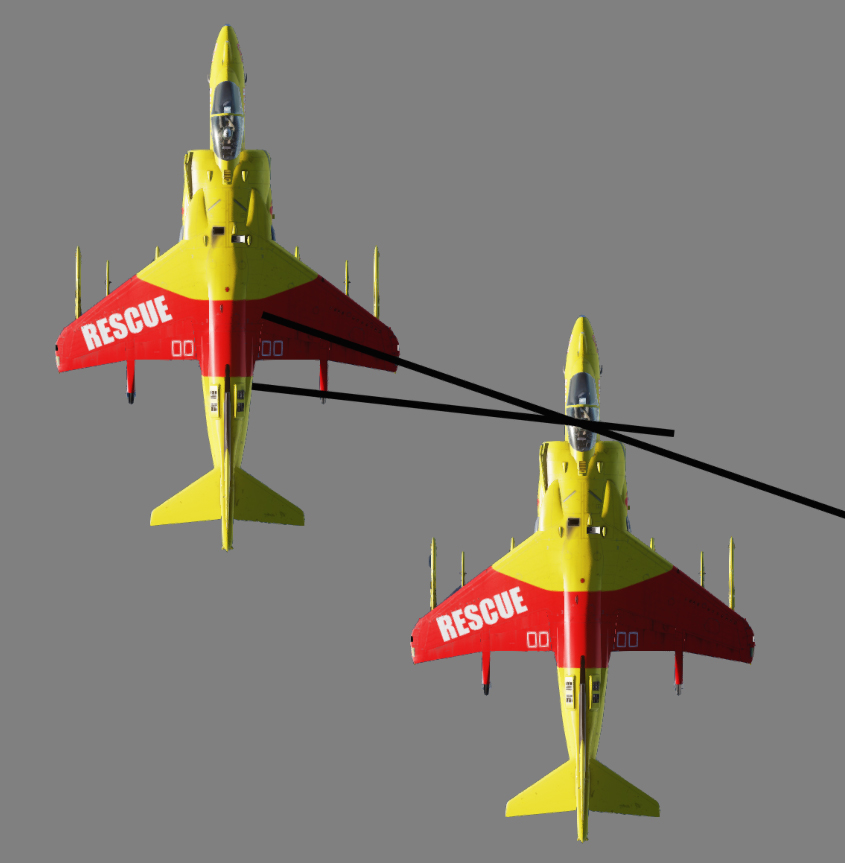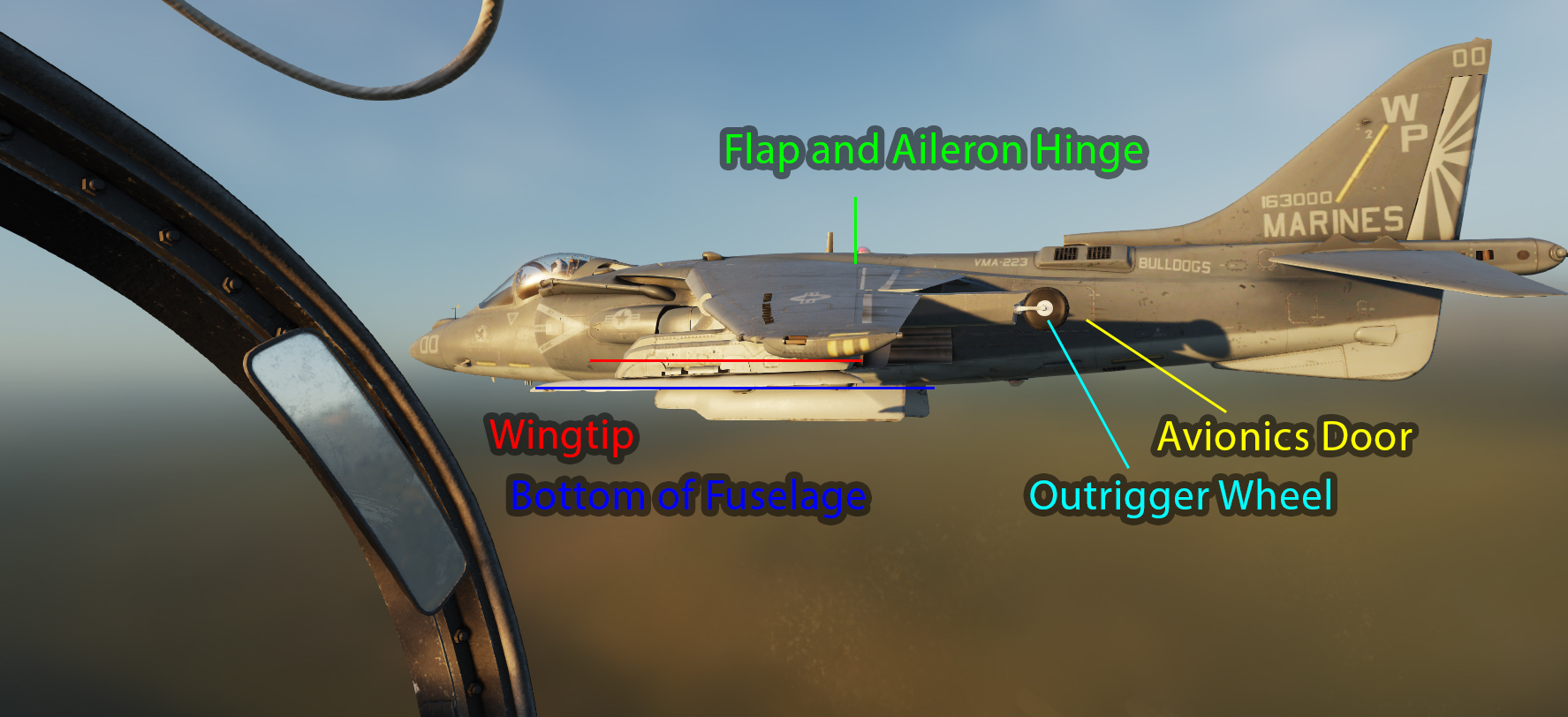AV-8B(NA)
The McDonnell Boeing (formerly Douglas) AV-8B Harrier 2 N/A (NightAttack) is a night attack variant developed out of Harrier line of planes. Unique to the Harrier series of planes is, despite only featuring a single central engine, it can be used for both forward and VTOL flight, courtesy of the 4 nozzles positioned on the sides of the aircraft fuselage that can be rotated on pilot command. This allows the Harrier to flexibly operate from all manner of airfields (the Harrier can also take off in a conventional manner from airfields) and carriers: Harriers will typically operate from STOVL class carriers that only feature a flat deck and no further carrier implements (ramp, catapult, arresting wires). The Harrier does not require these as it can take off and land vertically: however, with any meaningful load (stores, fuel tanks) on the aircraft it will typically perform a rolling takeoff / landing instead.
The AV-8B Harrier N/A is tailored specifically towards the attack / strike role, allowing for quick attacks thanks to the high speed it can attain in forward flight. Despite the relatively small size of the Harrier it can carry a good amount of ordinance and it has a slew of sensors built into the aircraft, including a sensor package mounted on the nose containing a FLIR (Forward Looking Infrared) sensor combined with a normal video camera that can detect objects, lock onto laser designations and provide relevant targeting information for weaponry. The AV-8B can also bring the AN/AAQ-28(V) LITENING targeting pod on one of its stations to provide its own laser designation, in addition to providing a larger azimuth range in which the sensor can be slewed. This extensive sensor package allows it field a whole range of both dumb and smart weapons, such as the Mk-82 bomb and its laser counterpart the GBU-12/-16, the AGM-65 Maverick anti-tank missile with CCD/IR/Laser guidance seekers, 2.75" Folding Fin Aerial Rockets (FFAR) in rocket pods, AIM-9 sidewinders and the AGM-122 Sidearm anti-radiation missile for short range SEAD / DEAD (attack of radar-guided SAM sites).
Contents
- 1 Weapons and Stores List
- 2 HOTAS
- 3 Flight Controls and Landing Gear
- 4 Cold Start - Ground
- 5 Cold Start - Ship
- 6 Engine
- 7 Stability Augmentation and Attitude Hold System (SAAHS)
- 8 Avionics
- 9 Armaments
- 10 Formation References
- 11 Resources
Weapons and Stores List
Air-to-Air Missiles
- AIM-9M infrared guided air to air missile
- Captive AIM-9M training missile
Bombs
- BDU-33 dummy bomb trainer (smoke only)
- Mk-81 250lb unguided bomb (Available in low drag configuration only)
- Mk-82 500lb unguided bomb (Available in low drag and both Snakeye and AIR high drag configurations)
- Mk-83 1000lb unguided bomb (Available in low drag configuration only)
- Mk-20 cluster bomb
- CBU-99 cluster bomb
- GBU-12 500 lb laser guided bomb
- GBU-16 1000 lb laser guided bomb
- GBU-38 500 lb JDAM - GPS guided bomb
- GBU-32(V)/2 1000 lb JDAM - GPS guided bomb
- GBU-54B 500 lb LJDAM - combined GPS and laser guided bomb
Air-to-Ground Missiles
- AGM-122A Sidearm antiradar missile
- AGM-65E Maverick laser-guided air-to-ground missile (note - this version of the missile cannot be designated for by the firing aircraft)
- AGM-65E2/L Maverick laser-guided air to air missile
- AGM-65F Maverick infrared contrast lock air-to-ground missile
- APKWS (HE/FRAG Warhead) laser guided air-to-ground missile
- APKWS (MPP - multi-purpose penetrator warhead) laser guided air-to-ground missile
Rockets
- ZUNI Mk71 - 5 inch HE/FRAG rockets
- FFAR M156 WP
- FFAR Mk1 HE
- FFAR Mk5 HEAT
- 2.75" Rockets M257 (Parachute Illumination), M274 (Practice Smoke), WTU1B (Practice)
- SUU-25 flare dispenser
Pods
- GAU-12A 25mm rotary cannon pod
- AN/AAQ-28 Litening II TGP
- AN/ALQ-164 DECM - Defensive Electronic CounterMeasures Pod
- Smokewinder - smoke only Sidewinder training pods
Fuel Tanks
- 300 gallon fuel tank
- 300 gallon fuel tank (empty)
HOTAS
The AV-8B(NA) has a throttle and control stick system for for thrust and flight direction. Additionally, both have additional controls termed "Hands on Throttle and Stick" (HOTAS) to control various various functions, especially combat-critical ones, without taking the hands off the throttle or stick.
Throttle
Control Stick
Similar control stick as the F/A-18 and F-15, but the position of the trim hat and sensor select switch are swapped.
Flight Controls and Landing Gear
Flight Controls
Landing Gear
The landing gear system consists of:
- A steerable nose gear
- A main gear with twin wheels in tandem with the nose gear like a U-2 spyplane. These are the only wheels that can brake and each contains wheel contains a braking element
- two single wheel wing gears.
Accidental retraction, when the aircraft is on the ground, is prevented by a weight-on-wheels (WOW) switch and ground safety locks.
Nose Wheel Steering (NWS)
The NWS system is an electro-hydraulic operated system that may respond to rudder pedal inputs to directional control for ground operations with three modes. Rudder inputs are not proportional to the full nose wheel range. Instead, the gain depends on which mode is activated and full rudder deflection corresponds to the full range allowed in that mode.
With the HUD in VSTOL mode, indications provide cues as to steering position and mode.
Next to the slideslip ball are indications for the current steering mode.
- CAST: Caster mode. Nose wheel does not respond to rudder input and is free to rotate up to 179° such as due to yawing with rudder authority at the higher speeds of takeoff or landing. Activated with Anti-skid set to ON.
- NWS: Lo gain steering. The rudder pedals are connected to the system. Nose wheel has a range of movement between -14° and 14° degrees.
- NWS HI: Hi gain steering. The nose wheel range of movement is increased to +/- 45°. HI GAIN steering is undesirable above 20 Knots Ground Speed due to poor directional control characteristics YOU WILL ROLL LIKE A PIG IN MUD AT HIGH GROUND SPEED AND NWS INPUTS. When throttling past 75% for takeoff, HI GAIN is automatically depressed down to LO GAIN if NWS is still required at all.
Whenever the nose wheel is within 3° of neutral, a C will appear inside the slideslip ball to indicate that it is close to center. This is an important reminder because with anti-skid on, releasing the NWS button will revert NWS to CAST. If rudder inputs were not centered before, the NWS will seem stuck at low ground speeds and the aircraft will continue turning. This isn't noticeable at high speed, because rudder authority would allows the pilot to center the nosewheel.
A 4th mode relates to overriding inputs and having the nose wheel properly rotated for landing gear extension and retraction.
Anti-Skid
Anti-skid is analogous to the anti-lock braking systems on vehicles. The anti-skid system also inhibits nose wheel steering, with the NWS button acting as an override to bump it to the next level of maneuverability.
Use Anti-skid for going in a straight line (such as takeoffs and landings), and NWS for maneuvering (such as taxiing and parking).
High Speed Handling
Turning on Anti-skid trades off maneuverability for stability and increased braking performance. Nose wheel steering is disabled and is set to caster. This is desirable at highspeeds during takeoff and landing so that the nose wheel follows the aircraft yawing in response to rudder inputs. NWS being enabled would contribute to much to yaw inputs and tip the plane over especially at above 20kts.
Low Speed Handling
Turning off anti-skid increases ground handling maneuverability. NWS is no longer inhibited, and the NWS button bumps it up to hi-gain. Brakes are more responsive at the cost of locking the wheels with hard applications. When maneuvering on tight spaces like a carrier deck, you don't want anti-skid to modulate brake application and add a lag that could send you over the edge.
Lift Improvement Devices (LIDs)
When hovering close to the ground the jets from the nozzles hit the ground, merge, and rebound into a fountain that hits the belly of the aircraft. Lift improvement devices form a skirt like a hovercraft to capture this cushion. The devices also help prevent hot air ingestion. The strakes or gunpods are fixed LIDs. There is a front LID fence behind the nose gear that deploys with the landing gear. This can be overriden with the switch on the left behind the pilot to reduce conventional takeoff drag.
The speed brake also deploys with the landing gear, but neither NATOPS nor the Tactical Manual state that this counts as a LID fence, and the override switch doesn't retract this on the ground.
Overall, the plane will be able to hover 1,200lbs heavier, and this effect is modeled in DCS. Retracting the landing gear too early during a vertical take off retracts the fence and the plane starts falling, needing an increase in thrust to maintain altitude. If more thrust isn't available, the landing gear and LIDs may not extend in time to correct this behavior.
Cold Start - Ground
- 1) Set fuel and loadout, livery and aircraft tactical number as desired. Note - to contact ground crew with no power, the canopy must be open. Otherwise you can contact crew if power is available to the radio system.
- 2) Toggle your battery ON
- 3) Make sure you've got your throttle set to cut off
- 3.1) If your engine is on Idle, find a small lever hidden behind the throttle (cutoff throttle laver) and press it
- 4) Set JPTL ON, toggle all your fuel switches on
- 5) Turn the engine startup switch
While your RPM is rising to the idle level of 092 RPM
- 6.1) Toggle your MFDs
- 6.2) Turn ON all of your lights
- 6.3) Turn INS to Align/Ground
- 6.4) Switch ON MFCP switch
- 6.5) Switch ON FLIR
- 6.6) Turn ON all the internal and external light
- 7) Move your throttle (once the RPM stabilize on 092 RPM) to idle by actually moving your HOTAS
- 8) Toggle your HUD and radios ON
- 9) turn ON your flaps
- 10) Make sure your Limiters are all ON
- 11) Turn OFF antiskid
Cold Start - Ship
Engine
Vectored Thrust
Nozzles closest to the front divert cool compressor air. Nozzles aft divert hot air. The Harrier is balanced on columns created by these when pointing down during jetborne flight. Air is diverted from the engine and released from reaction control system valves located on the nose, tail, and wing tips to provide yaw, pitch, and roll control in jetborne flight.
Engine Limitations
Despite not having an afterburner, the Harrier has a trick up it sleeve to set it further apart from other ground attack aircraft like the SU-25T and A-10C. The engine is allowed to run harder (RPMs beyond 100%), and hotter (higher jet pipe tempurature) for limited periods of times especially with water injection. In hot weather jet pipe temperature JPT becomes the limit, while in cooler weather RPM tends to be the limit. There is no throttle detent for these power settings, so the pilot must be disciplined. As a rule of thumb, a careless pilot can fire wall the throttle for 15 minutes before a limiter turns on to prevent further wear and tear.
Stability Augmentation and Attitude Hold System (SAAHS)
AKA Autopilot. Not a very complicated system. First, engage AFC then engage ALT HOLD.
The autopilot of the Harrier is not very complicated to use.
Make sure you have all your Yaw, Pitch and Roll SAS switches ON
Set aircraft in desired altitude/attitude and make sure that the following conditions are respected or the autopilot will automatically disengage:
- You are not in a steep climb/descent (+/- 2000 ft per minute)
- Airspeed must be greater than 160 kts
- Your bank angle must be lesser than +/- 20 deg
- Your pitch angle must be between -15 deg to +20 deg
You can use your trim controls while the autopilot is engaged to fine-tune your aircraft attitude.
You can disengage the SAAHS using the Emergency SAAHS Disconnect Switch, toggling the AFC, or moving the stick. Unlike the AFC found in the community A-4E or the F15C, the Harrier is currently modeled such that stick inputs cannot be used in lieu of the trim hat to fine-tune AFC attitude.
Avionics
Heads-Up Display (HUD)
According to NATOPS, the is symbology on the HUD is less disorienting in VTOL Master Mode in IMC conditions. FLIR can be over layed onto the HUD by setting the brightness selector below to NIGHT and pressing sensor select down.
VREST Computer
VTOL Range, enduranse, speed, and time (VREST) Computer is found on the MFD Menu page. It also ties in with the navigation systems and EHSD to pick a waypoint.
From the pilot's perspective, many inputs are automatically accounted for due to sensor input or ground crew input. Gross Weight is the air frame's weight plus fuel and ordinance loaded by the ground crew. Ordinance also varies in shape and therefore drag. Drag Index (DI) is automatically taken into account after re-arming and updates such as when you jettison external fuel tanks along the way.
When completed, the pilot may manually enter values using the ODU and UFC. An asterisk will appear next to these values.
Basic Page
Basic values before complications such as payload and weather are piled on.
- BAW: Basic Aircraft Weight including stuff that can't be jettisoned and returns with the aircraft.
- H20: Water weight
- BDI: Basic Drag Index when the aircraft is in a clean configuration with no stores.
VL and VTO
Displays the maximum sum of fuel and water weight in pounds (F+W) that be on board when performing vertical takeoff or landings. WET implies using the engine with H20 injection in either ON position. Both VL and VTO are the same VREST Page, despite the H20 switch having a separate landing and takeoff setting. Dry implies using the engine with the H20 in middle OFF position. Gross weight is automatically taken into account as well as other parameters.
- GWT: Gross Weight
- OATC or OATF: Outside Air Temperature in Celsius or Fahrenheit. Warmer air is less dense and your engine's JPT gets hotter sooner requiring a lower GWT.
- FELV: Field Elevation of runway or FARP. A higher place is in thinner air which decreases thrust production.
- ALTM: Altimeter Barometric Pressure. A lower number is lower pressure indicating thinner air which decreases thrust production.
It's up to the pilot to monitor these pages and stay within them. A really hot weather on the Persian gulf map may limit engine performance. Trying to VL on a mountain FARP on the Caucus map might have you unexpectedly drop out of the sky.
For Vertical Takeoff:
- First ask ground crew to load the aircraft with armament.
- Then adjust fuel and water to match one of the parameters. Unfortunately, the rearming window in DCS shows fuel as a percent and does not show lbs of H20. As a guide, rearm so that total weight is around 25,000lbs for a WET VTO or 23,000lbs for a Dry VTO.
Alternatively, if you're not in VR and have a calculator:
- Slide Fuel to 0% and choose your armaments.
- Add F+W WET to current weight to get the Total Weight the rearming window should display
- Slide Fuel up to achieve desired Total Weight
Vertical Landing: Jettison fuel or water until F+W is equal to or less than one of the values and flip the H20 switch accordingly.
STO
Displays parameters relevant to performing a Short Takeoff.
- NRAS: Nozzle Rotation Airspeed
- NOZ: Nozzle setting in degrees
- GROL: Minimum ground roll distance
- DT50: distance required to clear a 50 foot obstacle such as a tree.
To perform a STO:
- On the MFD select Menu-VREST-STO and the list can be understood as follows: Throttle up and "jump" once you reach (NRAS) knots by slapping the nozzle to (NOZ). This should take at least (GROL) feet and you'll reach 50 feet in (DT50) feet.
- Press VSTOL Master Mode
- NRAS is automatically selected on the ODU. Punch in the NRAS value using the UFC and hit ENTER.
- When NRAS is reached, the airspeed on the HUD will be boxed.
The LHA Tarawa has deck markings along the yellow strip to help you determine if you have enough deck in front of you for the ground roll. The last marking before the back edge is 750, but the whole deck is about 800ft if you reverse up to the back edge. The FARP asset is also about 800ft long along an edge. If you know how to use the full length of the Tarawa, you know how to STO across the green FARP pad (not the helicopter pads).
Cruise (CRUS)
The Cruise page has two columns that help the pilot cruise optimally. The altitude cruise (ACR) maximizes cruise performance at the current altitude, while the optimum cruise (OPCR) column suggest the best altitude and other parameters to achieve maximum cruise performance overall.
Currently CRUS seems borked. Use the ACR Column, but borrow the MRNG and RFUL value from the OPCR column. While not implemented yet, OPCR can be overriden with pilot values. For example, a pilot may input an altitude to limit OPCR to just below cloud cover.
Simply match the calibrated airspeed or mach the corresponding column to the airspeed displayed on the HUD in NAV or VSTOL master mode.You can translate the ACR list as follows: Fly (CAS) knots or Mach (MACH). The next waypoint is (RANG) nautical miles away, and you will arrive there with (RFUL) lbs of total fuel left. Overall, you have a max range of (MRNG) nautical miles and will be left with 800lbs of fuel upon reaching that.
Between CRUS and BNGO appears the chosen waypoint CRUS is calculating off of. It is synchronized with the EHSD selected waypoint and the arrows increment it the same way. In fact, when en-route you could display both CRUS and EHSD because they provide complimentary information.
Climbing to Cruise
Climb based on a constant airspeed, and then switch over to a constant Mach climb once you reach it. Climb at 300KCAS airspeed, or 250KCAS if planning to level off at 10,000ft MSL.
- While transitioning out of takeoff configuration you should already have the witch hat matched to the pitch carets which represents 6 nose up. Turn on AFC to hold this for you.
- Adjust throttle to maintain 300KCAS which should automatically put you in a sustainable engine RPM range.
- Open VREST-Cruise and monitor OPCR.
- Continue to maintain 300KCAS by balancing throttle or nose pitch
- Intercept the optimal Mach and switch over to referencing that.
- Finally, level off at the noted altitude.
Bingo (BNGO)
RAZBAM hasn't documented this yet, and it may be borked in the same way the cruise page is. Although not implemented yet, some of these parameters can be edited as hinted by the ODU.
Similar to cruise but ties in with NATOPS and Bingo procedures. It assumes you start to climb up to the altitude and fly the parameters. The most notable feature is the calculation of DCRG or the range from the current waypoint to start descending and reach sea level with the throttle at idle. The bingo knob near the fuel indicator does not affect these calculations. Similar to cruise, 800lbs of fuel is subtracted from total fuel during calculations for max range.
For example, you loitered around too long during a mission or squeezed in a few too many gun runs. You feel like you'll barely make it back when you view the cruise page. There's CAP so you're also comfortable ascending to fly more efficiently. Select VREST-BNGO and figure out your options.
An inertial navigation system (INS) lets the plane know its location and orientation in without an outside reference. Maybe there's no GPS or NAVAIDS due to terrain features or enemy jamming. Even if those are available, and INS isn't the pilot's primary navigation tool, it is the primary reference for data that goes into weapons employment.
The INS is aligned and the plane takes off with a good idea of where it is. Errors accumulate and the INS develops drift so an outside reference is eventually needed. A pilot can perform a fix where they tells the INS "we are here" which is hopefully better than where INS thinks they are. A flight plan may involve obvious landmarks along the way to give the pilot a chance to fix the INS so drift stays within an acceptable range.
There are outside references that happen more frequently, automatically and with better quality than depending on a human. The Miniaturized Airborne GPS Receiver is used to keep updating the INS. This is analagous to the AJS-37 Viggen using TERNAV to update the INS.
Radio-navigation is available as TACAN or AWLS which in DCS borrows existing ILS functionality at airports.
Alignment
There is a Special Option to have the AV-8B pre-aligned. Alignment takes around 3 minutes to complete.
Electronic Horizontal Situational Display (EHSD)
Once the is INS aligned and GPS is updating it in the background, the pilot navigates by interacting with the EHSD.
The EHSD page displays the map, overlays a horizontal situational indicator, as well as controls and presents other navigation data. Use this page in conjunction with the UFC and ODU to do some of the following:
- Create and edit waypoints
- slew an existing waypoint to reposition it
- designate a point for sensors to slave to
- setup radio-navigation using AWLS or TACAN to navigate towards (finding a tanker or airstrip)
In real life, the EHSD can overlay the RWR as a rudimentary SA page. The data cartridge could also populate the EHSD with briefed locations of units similar to the how units appear in the DCS KA-50's ABRIS. This is the same system that manages the moving map graphics and charts.
Defensive Systems
Electronic Counter Measures
Digital Electronic Counter Measure (DECM) pod
Mounted centerline between gunpods or LID strakes. Two radomes indicate the presence of two different antennae with each jamming a different way.
Simulation and Modeling
DECM degrades an enemies ability to lock you for weapons employment. You will be able to get closer with a DECM until they burn through and finally launch at you. Efficacy against AA ground units depends on the skill level of the AI set through the mission editor.
Depending on the unit, a DECM may not help a Harrier get any closer to employ conventional standoff weapons which is why it seems useless. It's still useful to create gaps in a line of air defenses to traverse through, or orbit closer to a SAM site while spotting with a TPOD. You maybe able to get close enough to an SA-8 Osa or SA-19 Tunguska to use IR Mavericks. Against Kub and S-300 Grumbles use it to get close enough to loft AGM-122 Sidearms, and maybe bait units to "wake up" and look your way. See AGM-122 Sidearm.
You may be able to substitute DECM for chaff by turning it on after an enemy launches if you are on the very edges of their radar effectiveness.
ED Forum Poster Testing DECM efficacy against A.I. Anti-Air units
Automatic Target Handoff System (ATHS)
The automatic target handoff system is a datalink with close air support communications across branches in mind. While you could communicate over the radio and copy information and punch it into the UFC, everything can potentially be sent over ATHS system so that the 9-line and briefings or free text are displayed onto the CAS MPCD page. Loadout information could also be shared so ground forces knows what's available on station for tasking. Different military branches have different protocols. Briefings may also be anti air missions. Imagine the radio texts captions for the radio messages for AWACS or JTAC appearing on the MPCD.
In DCS, rather than work with Combined Arms or some core JTAC functionality, ATHS is more of a way to list and manage target coordinates for employing JDAMs. You have targets already in mind rather than waiting for a controller to hand one to you. F10 markpoints can be imported to populate the CAS page. Pressing the binding for "Map Markpoint Update" will check the F10 map for targetpoints labeled T00 and up. Each one would get a CAS briefing populated with relevant information and automatically be assigned a target point. T00 may need to be assigned to a dummy target as a placeholder workaround for a bug, but T01 and up on the F10 map should correspond to T1 on the EHSD. Other AV-8B player's markpoints will be imported so check F10 and clear unused points so they do not override yours.
A work in progress feature is being able to create a CAS briefing manually where the pilot populates the fields with the UFC using information displayed on the TPOD. Latitude and longitude inputs are currently not in a precise enough format for JDAM employment.
Sensors
DMT
DCS currently has a simplified model of how the DMT TV sensor functions. In DCS, the DMT is ground stabilized. Simply select TV using the sensor select switch, and slew using the TDC. After first selecting TV, you will have to depress the TDC to stabilize to the ground point in the reticle. After initial ground stabilization, the TV designation can be freely slewed, and will remain ground stabilized throughout.
In the real aircraft, the AN/ASB-19 TV camera uses contrast locking, similar to that of the early Maverick series of missiles. The sensor will automatically attempt to lock and stabilize on an object of sufficient contrast below the TV reticle. However, due to DCS limitations, the ground stabilized method was settled on as a useful compromise.
DMT has a roll limit of 450° which is not implemented.
An unimplemented feature is that the DMT is able to slave to the sidewinder's sensor for visual identification similar to the F-14's Tactical Camera System. The Sidearm should also able to this infrastructure and one should be able to visually identify an emitter. For example, one could avoid shooting at a friendly Hawk site.
NAVFLIR
The NAVFLIR is one of the important components that allow the AV-8B(NA) to live up to its Night Attack name. This system consists of a fixed Forward Looking Infrared camera in the nose of the aircraft. Imagery from this camera can be projected onto the HUD, allowing the pilot to effectively see forwards in conditions where visible light is insufficient or unavailable for unsupported visual flying.
In addition to allowing the Harrier to fly and fight at night, the NAVFLIR also provides further utility, through its Hotspot Detector capability. The Harrier computer can analyze the NAVFLIR image and identify up to six "hotspots," points that are especially high temperature compared to their surroundings. This can be very useful for finding enemy units, but spurious returns are also common. Pilot judgment is required to separate these returns from relevant ones.
Operation:
Through any MPCD, NAVFLIR camera imagery can be accessed at any time from the FLIR OSB. It can also be accessed on the right MPCD at any time through use of the Sensor Select Switch Left Short HOTAS control. Once called up, the image polarity can be toggled from black-hot to white-hot indication through repeated use of the Sensor Select Switch Left Short HOTAS control.
For HUD projection, the HUD mode must be set to NIGHT. When set to NIGHT, pressing the Sensor Select Switch Depress/HUD Reject HOTAS control for 0.8 seconds or longer will overlay the NAVFLIR imagery on the HUD. The brightness and contrast of this overlay imagery can be adjusted vial the appropriate dials on the HUD control panel. The image polarity can be toggled the same way as before, using the Sensor Select Switch Left Short HOTAS function.
Take note that the image projected by the NAVFLIR on the HUD will have some degree of angular error compared to the HUD symbology as displayed and the external surroundings as viewed through the HUD, as the position of the NAVFLIR camera and the HUD on the aircraft are offset from each other. This effect may become especially noticeable if performing unguided munitions delivery in CCIP, RCIP, GCIP, or BCIP modes. Larger salvo sizes may be required to compensate for this angular error.
AN/AAQ-28V Litening II Targeting Pod
Armaments
GAU-12/U 25mm
The GAU-12 is mounted as a 2-part gunpod mounted on the belly of the AV-8B. One pylon has the gun (pilot's right side), and the other pylon contains the ammunition. A conveyor system connects the two to feed ammunition and return the spent casings. The design of the pods also allows it to replace the LID strakes while retaining their aerodynamic benefits. This also leaves the center hardpoint available for the TPOD or DECM.
As the GAU-12/U is driven by bleed air from the engine, the engine RPM be set high enough to provide sufficient bleed air. Typically this value is approximately 70% RPM, but a higher value may be required depending on the altitude and atmospheric conditions.
There are three pods available to choose from, with differing loads of M79 Armour Piercing, HE, or SAPHEI rounds.
As the name implies, the M79 AP rounds are most suited to engagement of armoured targets. This round is very effective against armoured personnel carriers (APCs) and Infantry Fighting Vehicles (IFVs), in addition to many lightly armoured support and artillery vehicles. However, the round will have difficulty penetrating the frontal arc of most tanks, especially modern ones. It nonetheless retains a degree of effectiveness if fired into the rear or engine deck.
High Explosive rounds perform well against enemy aircraft and soft targets, such as unarmoured vehicles and infantry. Note that due to the way explosives are currently modelled in DCS, the area effects of this round are lacking compared to expected performance.
SAPHEI-T rounds are generally versatile, performing well against enemy aircraft, soft targets, and light armour. It has both more area effect than the M79 rounds, and more penetrative ability than HE rounds. However, its penetration and area effect lack in comparison to M79 and HE, respectively. Against armoured targets, the SAPHEI-T rounds will begin to struggle against the frontal arc of heavier IFVs, and may have negligible effect against tanks from any aspect.
Air-to-Ground
Similar CCIP symbology to rockets.
Air-to-Air
The HUD displays a cross (+) indicating the gun's boresight. The cage/uncage button cycles between two different reticle sizes. The numbers are pulled from Tactical Manual Volume I:
- The long range reticle for 2,400 ft has a 12.5 mil diameter circle with wings 5.5 mil wide on each side.
- The close range reticle for 1,200 ft has a 22.5 mil diameter circle with wings of 12 mil wide on each side.
Say that 1 mil is what 1 unit at 1000 units looks like or in this case what 1ft at 1000ft looks like. Size of the object at that range is mil*(range/1000).
- The long range reticle at 2,400 ft looks like a 30 ft diameter circle with 13.2 ft wings on each side. 56.4 ft wide total.
- The short range reticle at 1200 ft looks like a 30.6 ft diameter circle with 12 ft wings on each side. 54.6 ft wide total.
For a lot of A2A aircraft, the wingspan is as wide as the circle or a combination of one wing and the circle (o vs -o). A lot of the A2G aircraft you'd run into match the full reticle (-o-).
| Aircraft | Wingspan (ft) | Reticle Match |
|---|---|---|
| F/A-18 | 45' | -o |
| Su-25T | 47' | -o |
| A-10C | 58' | -o- |
| Su-24 (swept forward) | 58' | -o- |
| AV-8B | 22' | o |
| Mig-21 | 23' | o |
| F5-E | 26' | o |
| Mi-26 (height) | 26' | o |
| C-101 | 35' | o |
In DCS, a line extends from the reticle and gets longer as the aircraft maneuvers and pulls more G. In the tac manual, the line is the bullet's flight path up to 4,800ft. This line disappears when the aircraft is flying steady. So either bullet drop up to 4,800ft is negligible, or this is just a dimensionless gun snake visual aid to help one slice through a target.
Air-to-Air Weapons
AIM-9 Sidewinder
Air-to-Ground Weapons
Bomb Overview
Due to the modular nature of the Mk.80 series bombs, there are many variants. The total weight of the bomb changes with modifications making the generic name of "___ pound bomb" no longer accurate. However, once you get familiar with the series, the intention of this chart is to pick the amount of bang you want and decide on how you want it delivered on target.
| Size (lb) | Mk. | HD (Snakeyes) | HD (AIR) | GBU (Laser/Paveway) | GBU (GPS/JDAM) | GBU (LJDAM) |
|---|---|---|---|---|---|---|
| 250 | 81 | SE | - | - | - | - |
| 500 | 82 | SE | AIR | 12 | 38 | 54** |
| 1000 | 83 | - | - | 16 | 32 | - |
| 2000* | 84* | - | - | 24* | 31* | - |
*Not used on the AV-8B II, present for comparison
**Not in DCS due to engine limitations (a bomb that can switch between laser and GPS guidance is an unprecedented weapon type)
General purpose bombs
Laser guided bomb
Training bomb unit
Mk 20 Rockeye (CBU-100) Cluster Bomb
Weapon components:
- Mk-7 dispenser that has a linear charge that splits the canister in half like the boat in the Flex Seal Commercial
- 247x Mk 118 shaped-charge bomblets
- A nose fuze with a primary and option mode set by ground crew. The fuzes come in two different mechanisms
- FMU-140/B dispenser proximity fuze that opens based on altitude or time. The pilot uses the HOF primary mode , or a 1.2 second time delay mode.
- Mk 339 mechanical time fuze that functions after a time delay. The pilot can choose one of two modes programmed by the ground crew.
Rockeyes are an all-up round configuration weapon meaning it left the factory mostly assembled unit and ground crew would just dial in a few settings before being loaded onto the aircraft. Compare this to choosing a rocket or bomb warhead, and then screwing the fuze on, and then a tail section, etc. The mission planner chooses a fuze and its options out of the range available on the weapon. The ground crew does their job dialing that into the Rockeye, and the pilot sets the cockpit up so symbology on the HUD matches the bombs expected behavior.
In DCS, the pilot can toggle between the (PR) and option (OP) modes but they have no effect. Instead, Rockeyes are simulated to have a weird hybrid of a variable proximity fuze. The canister will open above ground level depending on which range of altitudes it was released. This simplification means there is never really a bad release in terms of a canister hitting the ground without opening, or opening at an unreasonably high altitude because the pilot flew higher. What the pilot has to worry about is following the HUD symbology and deciding what type of pattern to use. A bomb dropped higher has more time to turn downward and the pattern becomes tighter and less oblique. However, that gives more time for drift to develop so that the pattern never lies on the target. 5000' is a good altitude so you can even bomb Shilkas and AAA emplacements in CCRP.
| Approximate Release Altitude (ft) | Height of Function | Pattern remarks | |
|---|---|---|---|
| Low | below 5000' | Instant Open | oval |
| Medium | around 5000' | 1000' | circle |
| High | around 10,000' | 600' | dense circle, but off target |
Air-to-Ground Missiles
AGM-122 Sidearm Anti-radiation Missile
AGM-122 Sidearm is ashort range anti-radiation missile. They were surplus Sidewinders repurposed with a different homing head which is the reason for the first half of the name. The other half of the name, ARM, refers to it being an Anti-Radiation Missile. The entire name also refers to how it was supposed to be a backup self-protection weapon, rather than a primary SEAD weapon like an AGM-88 HARM.
Just like its air-to-air equivalents, a series of tones indicate whether a target is locked:
- A steady tone indicating a missile is selected and master arm is on
- A slightly warbling tone indicating an emitter is getting closer
- A violent warbling tone indicating a target is locked. The reticle uncages and slews towards the emitter.
A current bug is that the reticle is not on target, but shifted below it. The target is always above and outside the circle (12 o'clock).
They are fire and forget and will home in on an emitter. Due to limitations of DCS AI units, emitters don't try to hide from an incoming anti-radiation missile. An antenna that is appears on your RWR is sure to track. If the RWR display is too crowded, search for unfolded and rotating antennas on using a TPOD.
Lofting
AGM-122s do not only track a target after launch, but acquire one as well. As long as it catches an emitter within its field of vision, it will start tracking and steering towards it. This means they can be lofted like AGM-45 Shrikes during the Vietnam War in hopes that they find something on the way down. They must find a lock within about 15NM. otherwise they will not steer against gravity and they quickly tip straight into the ground.
Lofting Table:
- 10 NM directly pointed at it if you can't wait for a lock on tone
- 15 NM @ 45° (hi angle loft/entry) or @5° (low angle loft/entry)
- 20 NM @ 30° (med loft/entry, most reliable)
- 25NM @ ~15° (Unreliable)
- Point your velocity vector at the target to account for wind.
- Near sea level at M0.82 pitch up starting at the noted distance so that the missile's boresight lines up with the angle. Release at about 3,500ft ASL
- Sometimes it is advisable to loft a missile at 15NM and then gain altitude while continuing towards the target and orbiting out of firing range. For example, you can intentionally catch the attention of an early warning radar so it can bait a nearby SA-15 Tor or SA-8 Osa to start tracking you. This gives the Sidearm something to track by the time it is heading down.
AGM-65E Maverick Laser Guided missile
AGM-65G Maverick Infrared guided missile
The IR seeker has to be cooled for about 3 minutes before it can be uncaged and provide a video feed visible on the MPCD.
Cooling is initiated by selecting the weapon through MPCD > Stores > IRMV or by selecting the pylon on the armament control panel in any master mode. However, only A/G Master Mode will show IRMV boxed on the MPCD as a visual confirmation. IRMV must stay selected for a continuous 3 minutes without selecting a different weapon. STBY will change to RDY to indicate that the seeker is done cooling and ready to be uncaged. The UFC has an independent timer and stopwatch function to help the pilot manually keep track of this. One could also start cooling before INS alignment so they both finish at the same time.
Slewing and Slaving Interactions
If there there is no other active sensor, uncaging will display the seeker MPCD and it will remain boresighted. SS Forward to IRMV assigns all TDC functions to it. Initially, the sensor will move with the airframe, and slewing will adjust this fixed position. TDC Depress will ground stabilize the IRMV and it will move independently of the airframe. Once gimbal limit is exceeded, the sensor returns to boresight, but does not remember its position through INS like the DMT.
Uncaging the missile automatically slaves it to where another sensor is locked. The seeker will update and jump to the new position once slewing the DMT or TPOD stops.
With the TPOD, SS Forward assigns the TDC Depress to IRMV so it can be used to command a lock. However, TDC slewing is still assigned to the TPOD as long as TDC is underlined.
With the DMT, SS Forward assigns all TDC functions to the IRMV. Slewing the Maverick sensor disengages slaving to the DMT unless the DMT is boresighted and ground stabilized again. So, take care not to knock the seeker off the DMT while trying to TDC Depress or else you'll be setting everything up from scratch.
Formation References
Parade Formation
A typical 2-ship parade formation is flown on a 30 degree bearing line. The references used are:
- Aligning such that Trail's head intersects the extension of Lead's aileron and flap hinge lines
- Aligning the outrigger landing gear wheel with the center of the fuselage avionics panel
- Aligning the wingtip with the bottom of the fuselage
Resources
Tutorial Videos
1. Redkite tutorial videos:
- Full Tutorial Playlist from Redkite lots of good stuff in here
- Selections from playlist above:
- TGP Tutorial
- VTOL Tutorial
- Basic Weapons Tutorial
- CCIP, CCRP, and Laser guided (JTAC) bombing tutorial
- AGM65G (IRMAV) Tutorial
- Sidearm Tutorial
Feature List
https://razbamsimulations.com/index.php/dcs/av8-b
HOTAS Configs
Mods
Cpt. Creosotes Harrier Sound Mod 1.2
-Much improved APU sound -Improved start-up ambiance -Improved internal sounds when flying -Adjusted external sounds -Modified sound distances