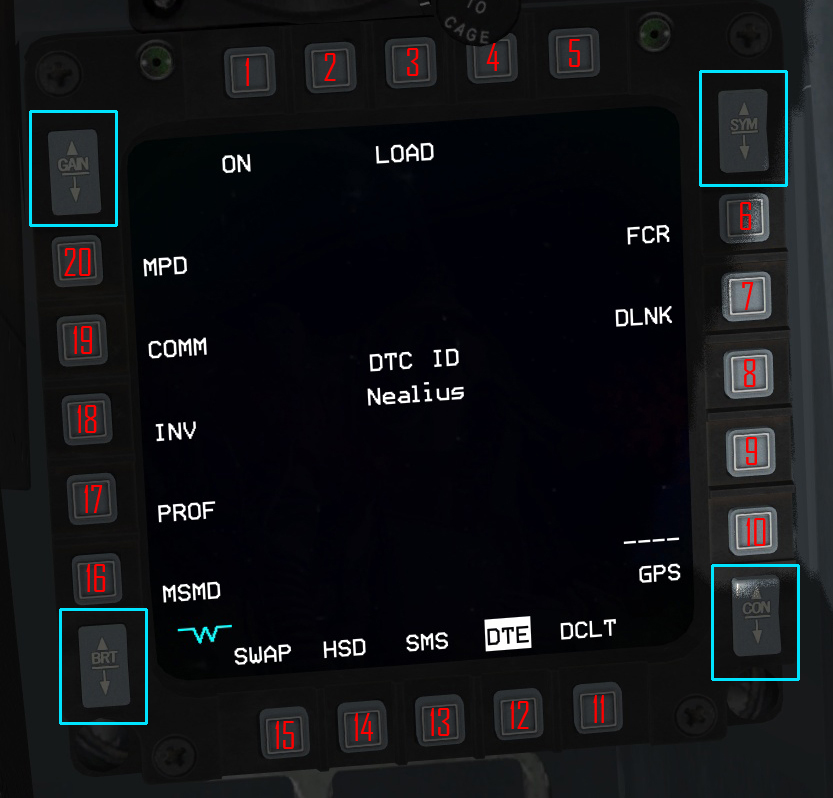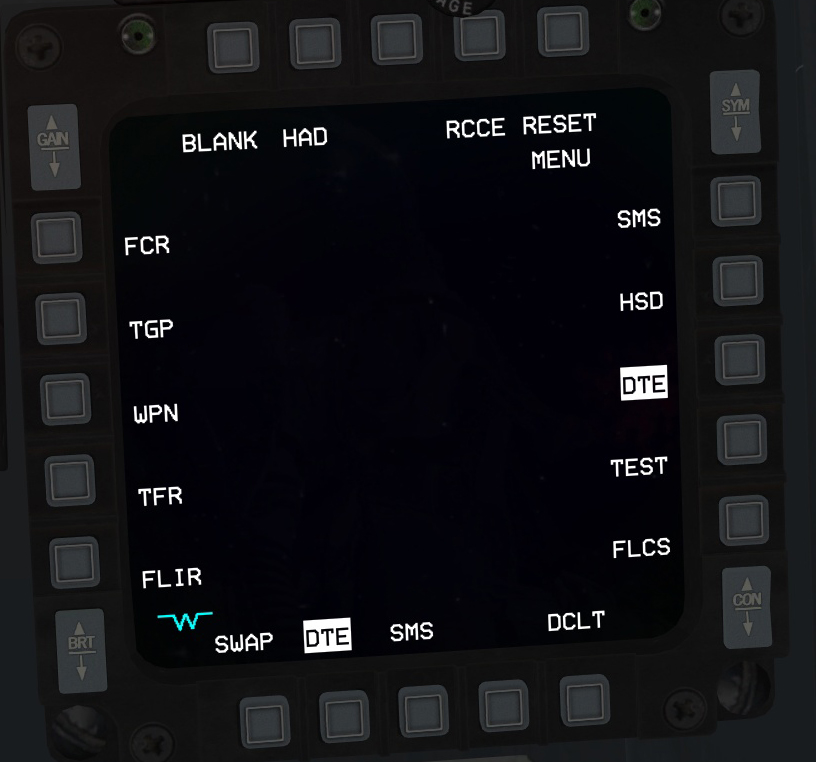MFDs (Typical)
Overview
In the F-16C you have two Multi-Function Displays (MFDs): one on the right and one on the left. These give the pilot vital information like radar, weapons inventory, weapons sensors, etc. On each MFD you can program three different pages: a Primary (OSB#14), a Secondary (OSB#13), and a Tertiary (OSB#12). Clicking the corresponding OSB button will obviously take you to that page, and the currently selected page will be highlighted with a white box. To add a page simply click on the corresponding OSB twice (once if page is blank) and the Menu page will appear. From there click on the desired page.
Buttons
Each MFD has 20 OSB buttons, starting with OSB#1 at the top left and counting clockwise until OSB#20, as shown in the picture to the right.
There are also four corner buttons:
- GAIN
- Controls FCR gain in A-G GM and GMT modes.
- BRT
- Controls MFD brightness
- SYM
- Not currently implemented
- CON
- Not currently implemented
Pages
The majority of MFD pages are specific to certain weapons or sensors and will not be covered here, however there are a few miscellaneous pages.
Menu Page
- BLANK
- OSB#1; creates blank MFD page
- HAD
- OSB#2; Harm Attack Display page
- RCCE
- OSB#4; reconnaissance pod page
- RESET MENU
- OSB#5; no function
- SMS
- OSB#6; Stores Management System page
- HSD
- OSB#7; Horizontal Situation Display page
- DTE
- OSB#8; Datacartridge page
- TEST
- OSB#9; Test page, not implemented but it does record takeoff and landing times.
- FLCS
- OSB#10; Flight Control System page, not implemented
- DCLT
- OSB#11; no function in Menu page
- OSB#12 (blank)
- Tertiary MFD page, currently blank
- OSB#13 (SMS)
- Secondary MFD page, currently set to SMS page
- OSB#14 (DTE-highlighted)
- Primary MFD page, currently set to DTE page and currently selected MFD page, as indicated by highlight
- SWAP
- OSB#15; swaps MFD information from the right MFD to the left MFD and vice versa
- FLIR
- OSB#16; not implemented
- TFR
- OSB#17; Terrain Following Radar, not implemented
- WPN
- OSB#18; Weapon page
- TGP
- OSB#19; Targeting Pod page
- FCR
- OSB#20; Fire Control Radar page
Miscellaneous Pages
DTE Page From this page the datacartridge is loaded. Simply press LOAD (OSB#3).
TFR Page The Terrain Following Radar is somewhat implemented in BMS 4.32, however it is unrealistically implemented and not very reliable, and thus will not be covered.