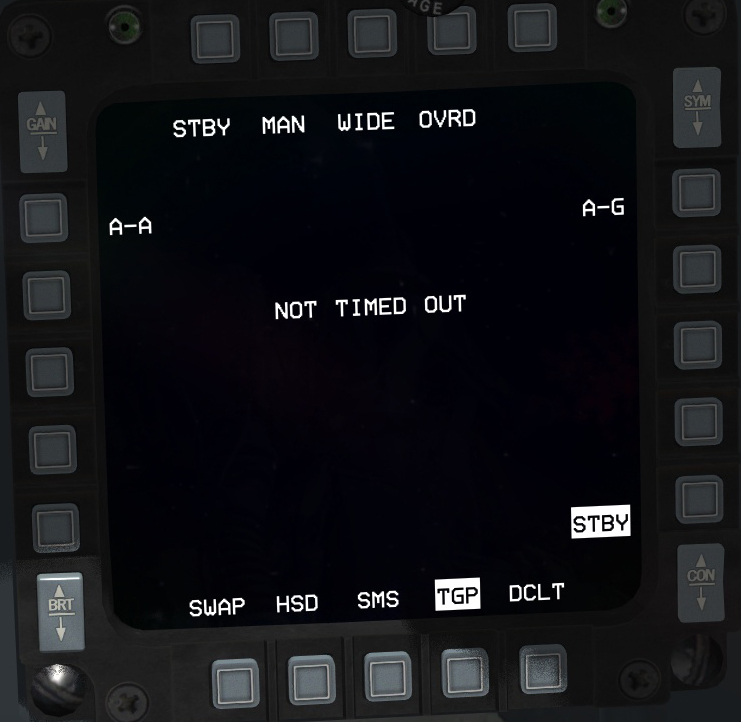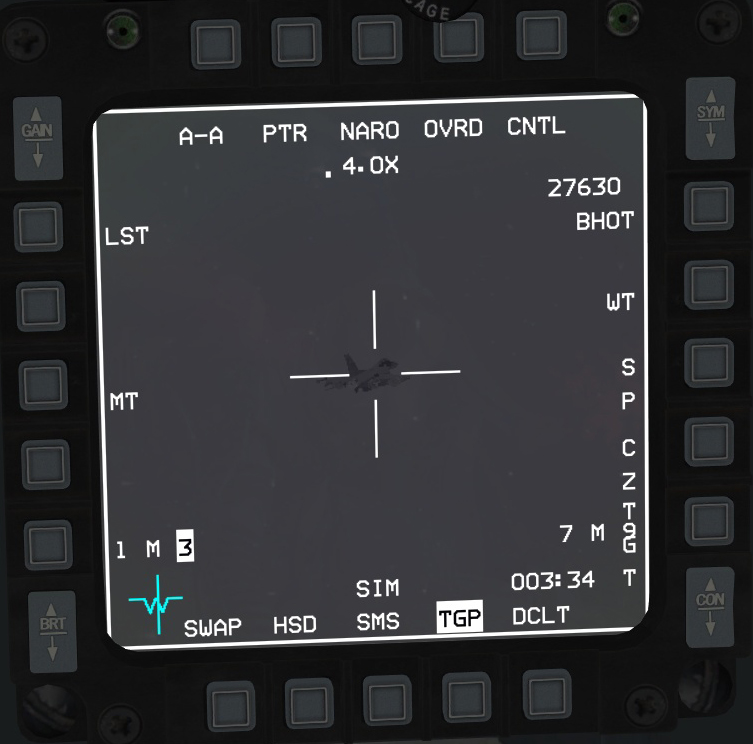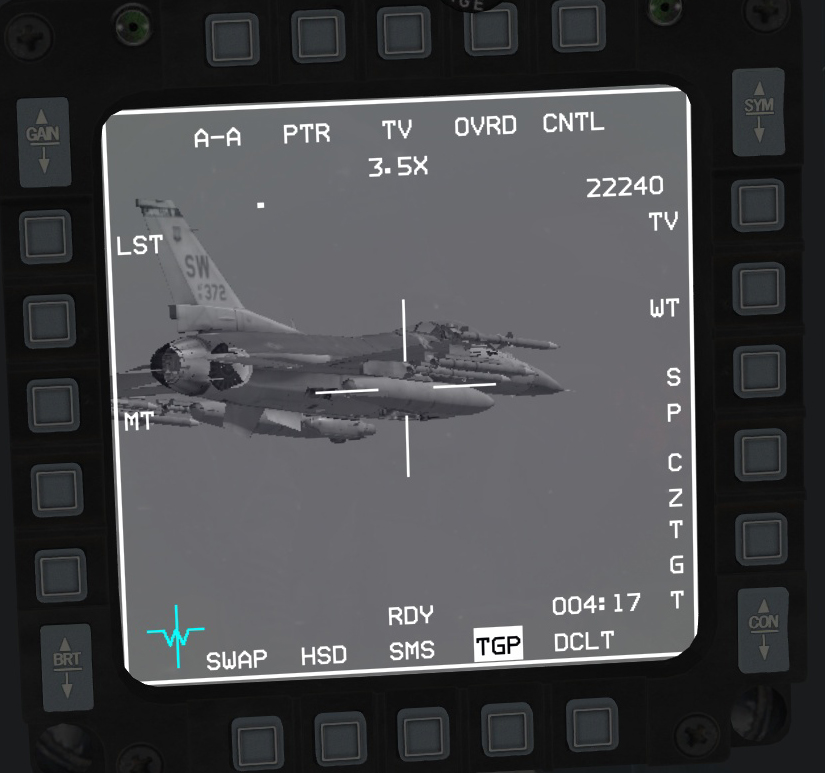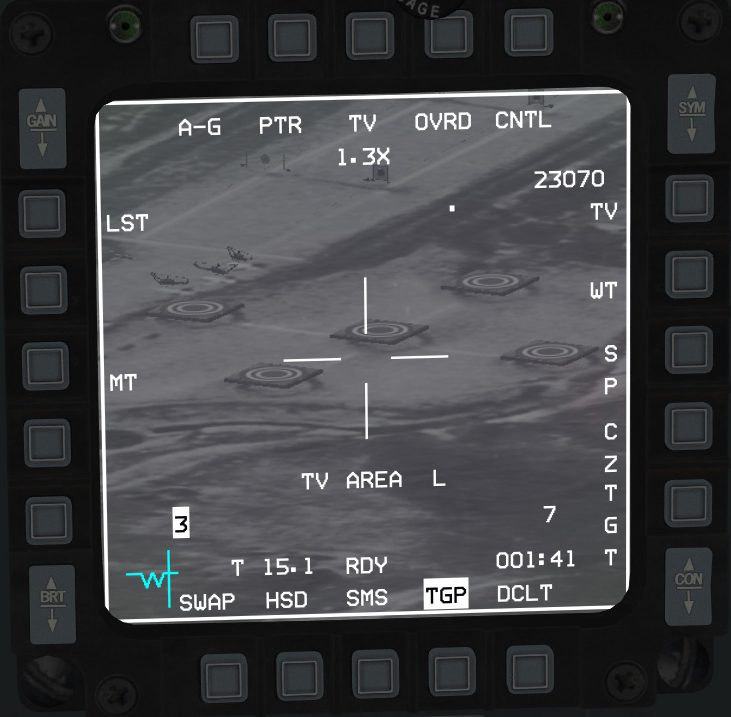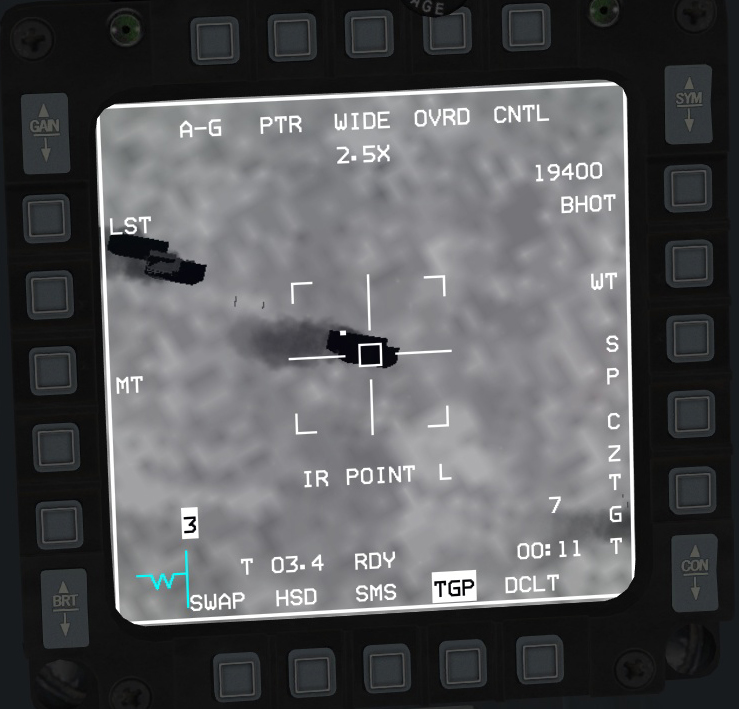The TGP
Overview
The TGP, or targeting pod, takes on various forms depending on what model/block of F-16 is being flown, but the most commonly used pod in BMS is the Sniper XR pod, attached to the hardpoint on the right intake cheek. This of course means that the right hardpoint must be powered on via the SNSR PWR panel in order to use the TGP.
The TGP itself has two modes, Air-to-Air (A-A) and Air-to-Ground (A-G) which are accessed by the TGP page on the MFD. To select a mode press OSB#1 STBY, then select the OSB corresponding to either A-A or A-G. In NAV mode either A-A or A-G can be selected; however, in A-A override modes such as MRM and DGFT, only A-A can be selected. Likewise, only A-G can be selected when in A-G override mode. Note that it will take a little time for the TGP to warm up and until then it will display NOT TIMED OUT. Also, because the TGP is frequently slaved to the FCR it is recommended to have the FCR and TGP on separate MFDs.
A-A Mode
A-A mode allows you to visually acquire aircraft with the TGP. In this mode the TGP is slaved to the FCR (when FCR is SOI) and designating a target with the FCR will point the TGP at that target. This is very useful for identifying targets when AWACS takes too long to respond or when the target is declared Bogey or Outlaw.
Definitions
- A-A
- Currently selected TGP mode.
- NARO
- Currently selected field of view. WIDE is default. The FOV can be changed by either pressing the OSB or by the Pinky Switch.
- 4.0x
- Currently selected zoom. Up to 4x zoom is available both in WIDE and NARO, and is controlled by the Range Knob on the throttle.
- OVRD
- Puts the TGP in STBY mode.
- 27510
- Current radar altitude.
- WHOT
- Currently selected imaging. WHOT displays hot objects as white, BHOT displays hot objects as black, and TV mode is raw footage. WHOT and BHOT can be cycled by TMS-left, but TV mode can only be accessed by pressing the OSB button. TV mode allows the maximum possible zoom.
- SIM
- Current Master Arm setting. Displays RDY when armed.
A-G Mode
A-G Mode is in the same format as A-A mode. When the FCR is SOI the TGP is slaved to the FCR cursors. When the TGP is SOI the TGP cannot be slewed until pressing TMS-up, which commands it into AREA track mode (pictured on the right). Pressing TMS-down will return the TGP to the FCR cursor position.
Definitions
- SP
- Snow Plow mode; slaves TGP to the point on the ground that is half of the current FCR distance.
- CZ
- Centers TGP to initial direction.
- AREA
- Current tracking mode. AREA tracking is used for buildings and other targets. POINT mode is used on vehicles and requires a clearly defined shape to designate a target.
- L
- When solid, indicates that the Laser is armed. When flashing indicates that the Laser is firing.
HUD Symbology
There is only one HUD symbol that is unique to the TGP, and that is MASK, which appears to the right of the FPM. When MASK is solid it indicates that the airframe is blocking the TGP's view of the target. When flashing it indicates that it is soon going to be masked, or is soon going to be un-masked.