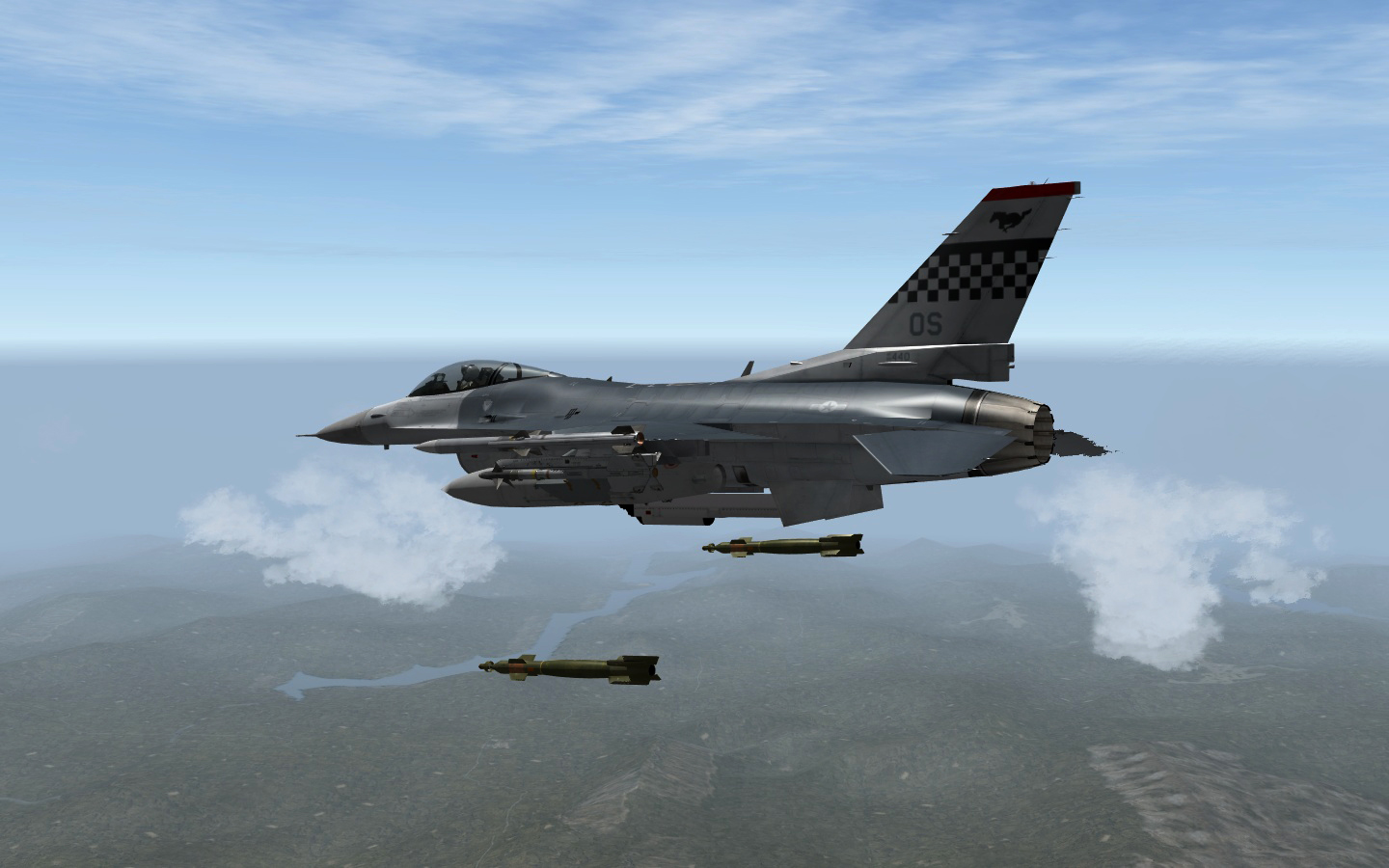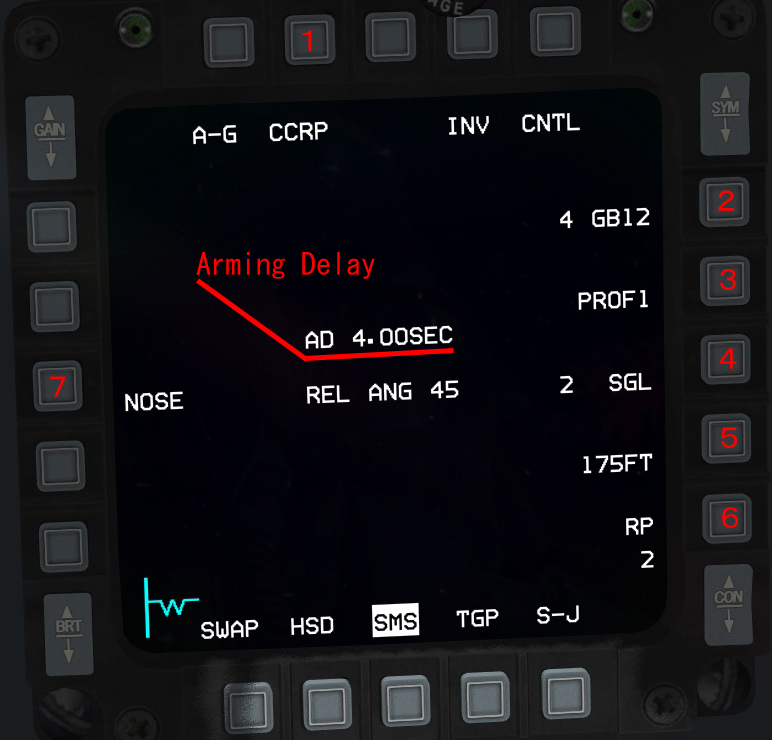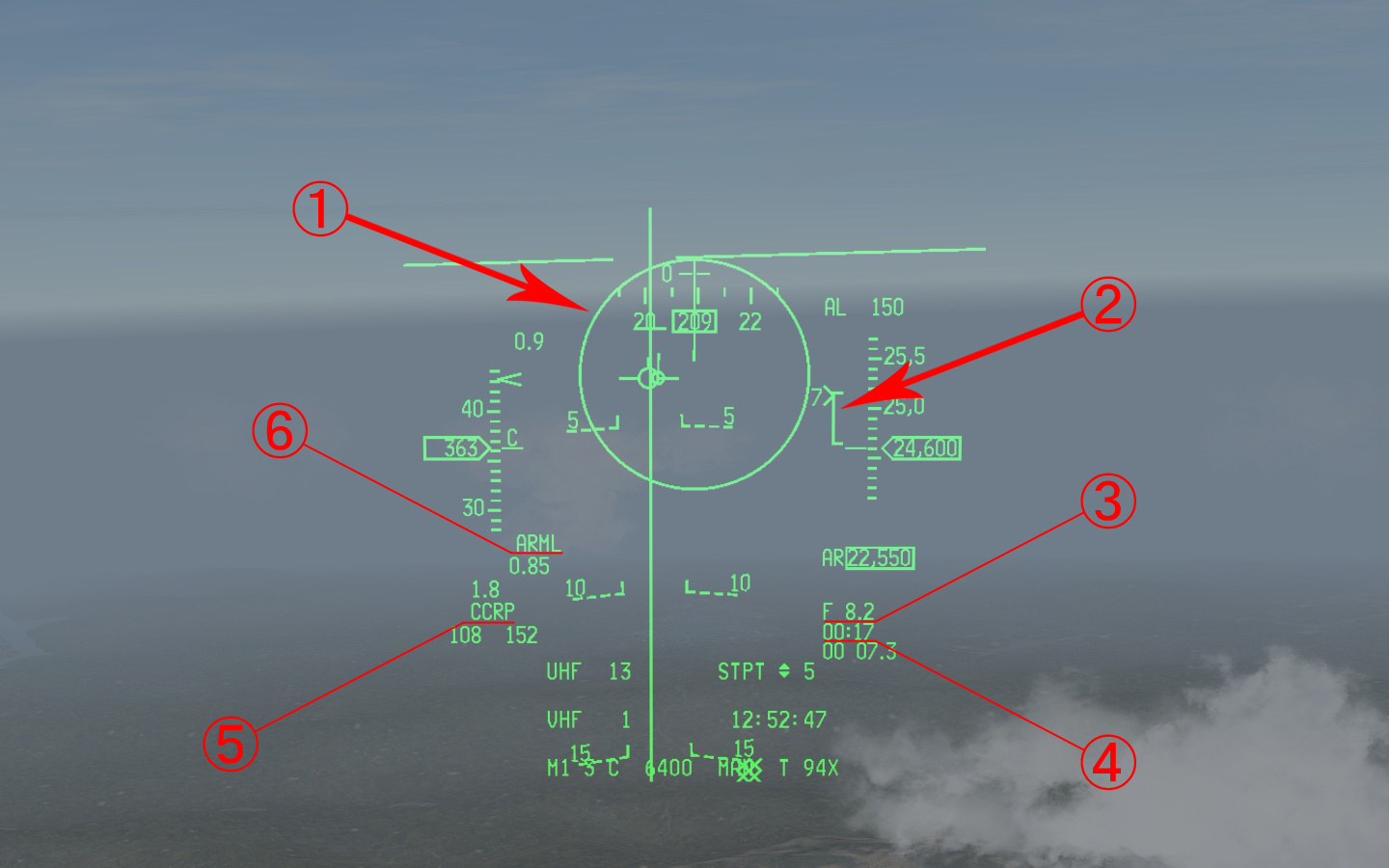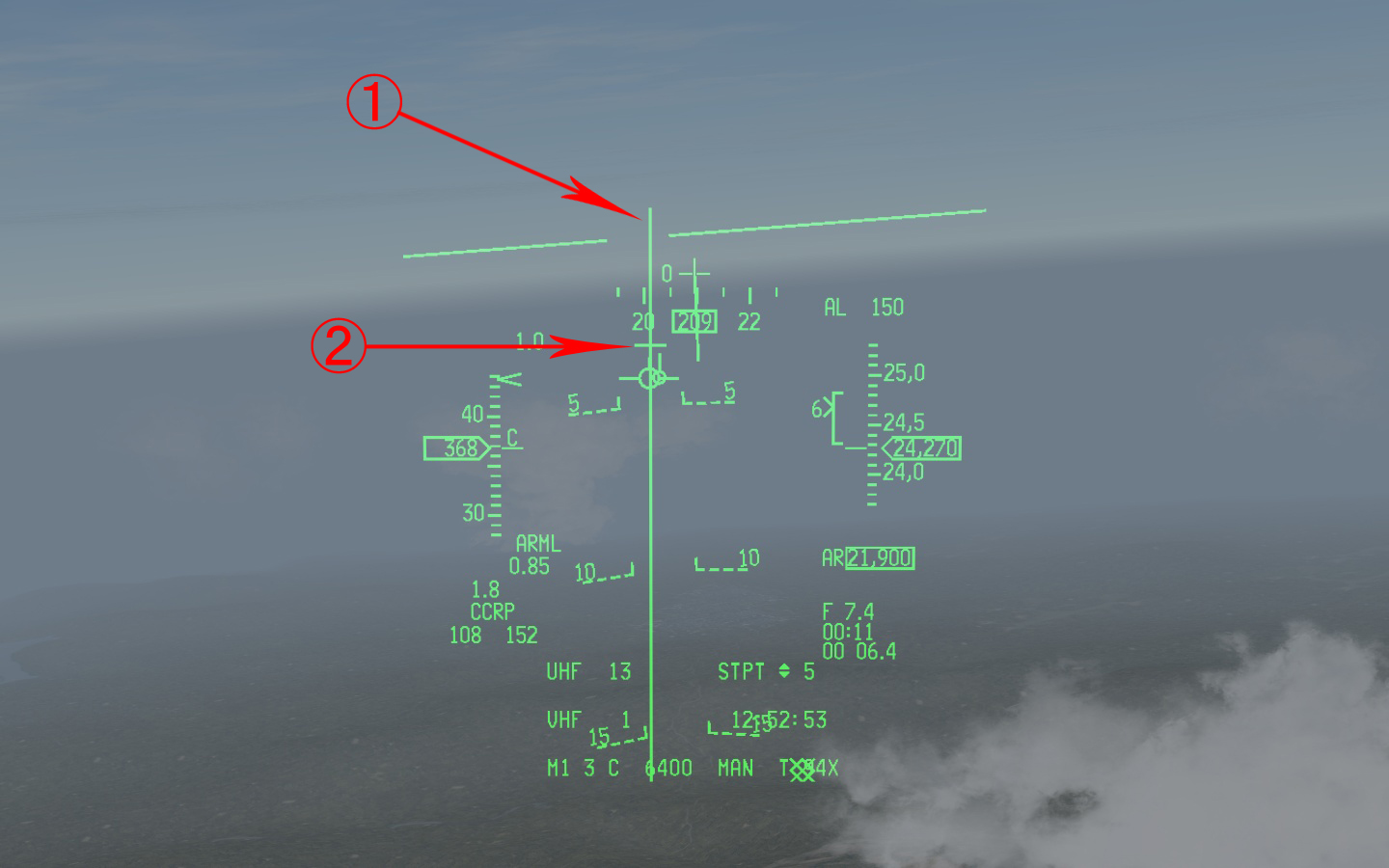Laser Guided Munitions (LGBs)
Contents
Overview
LGBs are the go-to weapons for strike missions in BMS. Here are just a few of the variants available for use in the F-16:
- GBU-10C/B
- 2,000lb high-explosive
- GBU-10G/B
- 2,000lb BLU-109 penetrator
- GBU-12B/B
- 500lb high-explosive
- GBU-24A/B
- 2,000lb BLU-109 penetrator
- GBU-24B/B
- 2,000lb high-explosive
Employment Overview
LGBs are used with the TGP in A-G mode. See The TGP if you do not already know how to use the TGP.
Before employing LGBs ensure that Master Arm is set to ARM and the Laser is also armed (see circled area in picture). The laser can be fired manually by the first trigger detent, or it will fire automatically 8 seconds before impact. The auto-lase time can be edited via the DED LASR Page
CCRP Delivery
LGBs are typically dropped using CCRP mode in the A-G override mode. In high-threat environments you will typically carry only two bombs and will do a "one pass haul ass." Loitering over the target area makes you vulnerable to attack, and trimming a jet with one LGB is a major pain.
SMS Page Definitions
- 1 (OSB#2)
- Currently selected bombing mode. Pressing this OSB will take you to the bombing modes menu.
- 2 (OSB#6))
- Currently selected weapon. Pressing this OSB will cycle through available A-G weapons.
- 3 (OSB#7)
- Currently selected profile. Up to two different profiles can be saved, and pressing this OSB will cycle between them.
- 4 (OSB#8)
- Pressing this OSB will select to either drop single bombs (SGL) or in pairs (PAIR).
- 5 (OSB#9)
- Interval spacing in feet. Pressing this OSB will allow you to edit spacing between each single or pair of bombs; maximum 999FT spacing.
- 6 (OSB#10)
- Ripple quantity. Pressing this OSB allows you to edit ripple quantity. In this example two single bombs will be dropped with 175FT spacing between each bomb. If set to PAIR (OSB#8) it will drop two pairs of bombs with 175FT spacing between each pair.
- 7 (OSB#18)
- Fusing. Pressing this OSBs cycles through NOSE, NSTL, and TAIL. Whether the fusing affects the bombs in BMS is unknown.
- Arming Delay
- Delay between release and the time the bomb is actually armed, in seconds.
HUD Symbology
- 1
- This circle is the cue for lofting bombs, and can be ignored for now.
- 2
- Range scale.
- 3
- Slant range to target in nautical miles.
- 4
- If before the lofting cue appears, indicates time to lofting cue appears. If after lofting cue, indicates time to weapon release in minutes:seconds.
- 5
- Current bombing mode
- 6
- Master Arm state. L indicates Laser armed; when flashing indicates laser is firing.
- 1
- Bomb fall line.
- 2
- Release cue; moves down towards FPM when flying towards the target, and weapons release will be when the cue meets the FPM. If it moves up away from the FPM you are flying away from the target.
Procedure
- Master Arm set to ARM
- Laser Arm set to ARM
- Designate target with TGP in either AREA Track or POINT Track
- Place the FPM on the bomb fall line
- When the time-to-release reads 00:02, press and hold the pickle button until bombs are released. Any earlier or later than 00:02 and the bombs may not release.
- Make left-hand designator turn
- If level delivery, turn left and maintain 30° of bank until bomb impact
- If -5° delivery, pull up to level (do not exceed 5.5G) after release, turn left and maintain 30° of bank until bomb impact