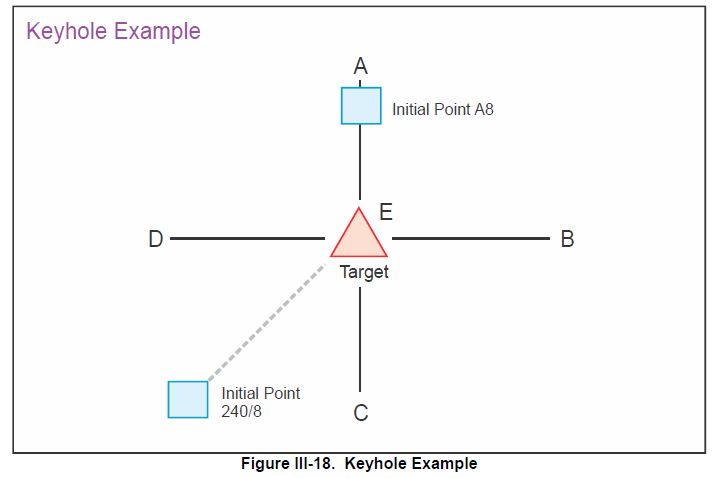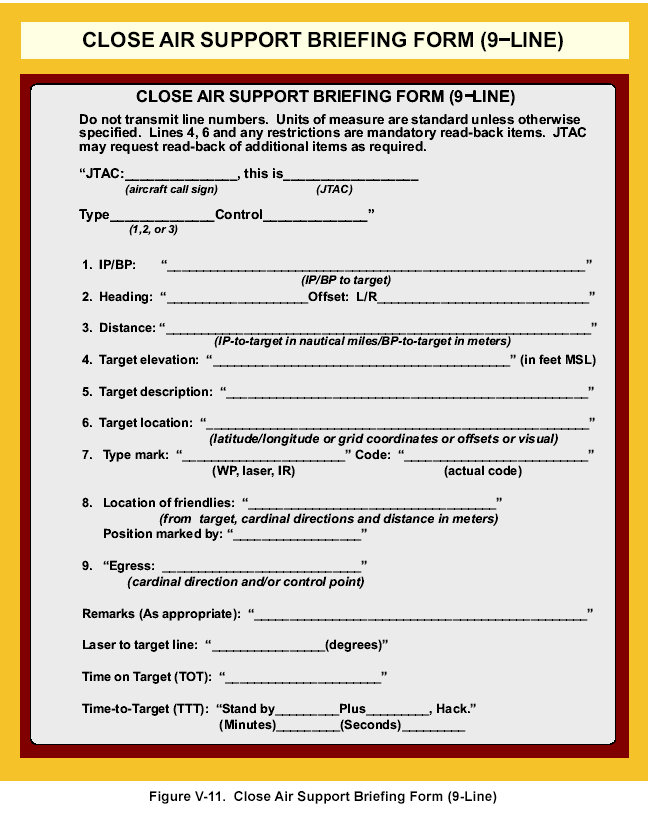Difference between revisions of "JTAC"
| (8 intermediate revisions by the same user not shown) | |||
| Line 1: | Line 1: | ||
| − | == | + | == Joint Terminal Attack Controllers == |
| − | + | [[File:jtac_working_small.jpg|right|300px]] ''Joint Terminal Attack Controllers'' (JTAC's) are the people who coordinate the attacks of Close Air Support (CAS) flights in a specific target area. Their purpose is two-fold. First they coordinate and deconflict the attacking aircraft to prevent friendly casualties on the ground or in the air. Secondly they guide the attacking aircraft to their targets ensuring effective application of force to quickly eliminate the enemy positions. | |
| − | |||
| − | |||
| − | + | A variation on this is ''Forward Air Controller, Airborne'' abbreviated FAC(A). These units perform the same tasks as JTAC's, but from an airborne platform. | |
| − | Aircraft will check in. The JTAC will give the aircraft a holding position | + | === How CAS flights work with JTAC's === |
| + | |||
| + | |||
| + | When approaching the CAS Aircraft will check in with the JTAC. The JTAC will give the aircraft a holding position and will then provide the SITREP and GAMEPLAN - the situation on the ground and an overview of what the pilot will be doing. | ||
| + | |||
| + | The JTAC will then give the pilot the '9-line' - specific details what to attack and how to attack it. Once the pilot does a read-back, the JTAC will do a 'talk on' describing and confirming the pilot has tally on the correct target. The pilot will start their run and if everything looks good the JTAC will clear the pilot for weapons release. The pilot will then egress the target area, return to a holding point. The JTAC will then either assign another target via a new 9-line or release the pilot. | ||
| − | |||
=== Keyhole, control types, and BoT/BoC === | === Keyhole, control types, and BoT/BoC === | ||
| + | |||
There are a few concepts to touch on before going deeper into the details of JTAC operations. | There are a few concepts to touch on before going deeper into the details of JTAC operations. | ||
| − | ''Keyhole CAS'' | + | The first is ''Keyhole CAS'' - a simplified way to manage the navigation and orientation in a target area. A waypoint is designated a the center of the target area, this is the 'ECHO point'. Aircraft are oriented from this point, and keyholes are assigned in the four cardinal directions from ECHO, north is Alpha, east is Bravo, south is Charlie, west is Delta. |
Aircraft are also provided distances, and altitudes oriented to these points. So if the JTAC wanted an aircraft to go to a initial point 10 miles north of the target at 12000 ft, you would direct them to 'Alpha 10, angels 12'. | Aircraft are also provided distances, and altitudes oriented to these points. So if the JTAC wanted an aircraft to go to a initial point 10 miles north of the target at 12000 ft, you would direct them to 'Alpha 10, angels 12'. | ||
| Line 24: | Line 27: | ||
[[File:Keyhole_example.png]] | [[File:Keyhole_example.png]] | ||
| − | There are three control types, from most strict to most lax.. If there were noncombatants or friendlies nearby you'd opt for a stricter control type - although in DCS most times type 2 or type 3 are appropriate: | + | Secondly there are ''control types''. There are three control types, from most strict to most lax.. If there were noncombatants or friendlies nearby you'd opt for a stricter control type - although in DCS most times type 2 or type 3 are appropriate: |
| + | |||
| + | ''Type I'': JTAC acquires both aircraft and target, JTAC can visually confirm the aircraft's orientation towards the target before giving final clearance for the attack. | ||
| + | |||
| + | ''Type II'': The JTAC can only see either the target, or the aircraft. The JTAC will clear the aircraft in to only attack a single target. | ||
| + | |||
| + | ''Type III'': The JTAC can clear multiple attacks within a single engagement | ||
| − | + | And, finally '''Bombs on X'': | |
| − | + | ''Bombs on Target (BoT)'': The JTAC will do a 'talk on' to the target | |
| − | + | ''Bombs on Coordinates (BoC)'': The JTAC provides high-precision lat/long of the target | |
| − | + | The ordinance the pilot checks in with can inform whether the JTAC directs them for BoT or BoC. | |
| − | |||
| − | |||
| − | |||
=== The 9-line === | === The 9-line === | ||
| + | |||
A standard briefing is done by the JTAC to the pilot before the pilot makes their attack.. it is known as a '9-line' and contains specific details needed for the pilot to know the parimeters and constraints for their attack on the assigned target. | A standard briefing is done by the JTAC to the pilot before the pilot makes their attack.. it is known as a '9-line' and contains specific details needed for the pilot to know the parimeters and constraints for their attack on the assigned target. | ||
[[File:nine_line.png]] | [[File:nine_line.png]] | ||
| + | |||
=== The talk-on === | === The talk-on === | ||
| + | |||
For BoC - the ordinance can be guided to a specific Lat/Long and that is sufficient, but for BoT, the JTAC must communicate the target to the pilot verbally, and must have confidence the pilot is looking at the right target before providing clearance. This process is called the 'talk on'. | For BoC - the ordinance can be guided to a specific Lat/Long and that is sufficient, but for BoT, the JTAC must communicate the target to the pilot verbally, and must have confidence the pilot is looking at the right target before providing clearance. This process is called the 'talk on'. | ||
| Line 73: | Line 82: | ||
Here's the script for the JTAC interaction with a CAS aircraft in the target area: | Here's the script for the JTAC interaction with a CAS aircraft in the target area: | ||
| − | + | <pre style="background-color: #ccc;font-family: 'Lucida Console'"> | |
ACFT: Checks in w/ number/type, location, ordenance, playtime | ACFT: Checks in w/ number/type, location, ordenance, playtime | ||
| Line 99: | Line 108: | ||
ACFT: READY | ACFT: READY | ||
| − | JTAC: ordinance type pilots discretion; | + | JTAC: ordinance type pilots discretion; RESTRICTION, |
| + | final attack heading XXX through YYY | ||
readback target location, restrictions, | readback target location, restrictions, | ||
report ready for talk-on | report ready for talk-on | ||
| Line 118: | Line 128: | ||
JTAC: direct ACFT back to the holding point, and ready to copy next 9-line | JTAC: direct ACFT back to the holding point, and ready to copy next 9-line | ||
| + | </pre> | ||
== Being a Human JTAC == | == Being a Human JTAC == | ||
| + | |||
Filling the role of a human JTAC is a great way for assaulting an enemy airbase to capture it, such as Krymsk or Kraznodar in phase one; Gudata or Beslan in phase 2. | Filling the role of a human JTAC is a great way for assaulting an enemy airbase to capture it, such as Krymsk or Kraznodar in phase one; Gudata or Beslan in phase 2. | ||
| Line 150: | Line 162: | ||
Once you are ready, select a frequency to use to do your controlling, and announce it on SRS common and on discord ala: | Once you are ready, select a frequency to use to do your controlling, and announce it on SRS common and on discord ala: | ||
| − | + | <pre style="background-color: #ccc;font-family: 'Lucida Console'"> | |
!gci sunrise gaw RAMBO 32.0FM Beslan JTAC Keyhole type 2 in effect, ECHO is Beslan Airfield. check in with | !gci sunrise gaw RAMBO 32.0FM Beslan JTAC Keyhole type 2 in effect, ECHO is Beslan Airfield. check in with | ||
aircraft, location, loadout, & playtime | aircraft, location, loadout, & playtime | ||
| + | </pre> | ||
If a human GCI/AWACS is on let them know they can direct CAS assets to your location and frequency | If a human GCI/AWACS is on let them know they can direct CAS assets to your location and frequency | ||
| Line 158: | Line 171: | ||
==== Deconfliction ==== | ==== Deconfliction ==== | ||
| + | |||
One of the most important responsibilities for a JTAC is deconfliction, ensuring one aircraft does not fly into or drop ordinance on another. This happens both during the attack and while aircraft are holding for their turn to run-in. | One of the most important responsibilities for a JTAC is deconfliction, ensuring one aircraft does not fly into or drop ordinance on another. This happens both during the attack and while aircraft are holding for their turn to run-in. | ||
| − | The easiest way to provide separation for multiple aircraft waiting their turn for 'inbound' is to do a simple vertical stack at the holding point. Simply stack aircraft, separating them by some amount. For | + | The easiest way to provide separation for multiple aircraft waiting their turn for 'inbound' is to do a simple vertical stack at the holding point. Simply stack aircraft, separating them by some amount. For a flight its common to give the flight an altitude block of 1000ft for each aircraft. |
| − | + | For example, these aircraft are deconflicted by assigning them holding points with 2000ft vertical separation: | |
| − | |||
| + | <pre style="background-color: #ccc;font-family: 'Lucida Console'"> | ||
| + | stryker 1-1 at Alpha 10 angels 12 block 13 | ||
| + | lightning 1-1 at Alpha 10 angels 15 block 17 | ||
| + | </pre> | ||
Another deconfliction example with Apaches and fixed wing strike aircraft. In this example you could have two groups conducting simultaneous attacks, while safely deconflicted from one another.. | Another deconfliction example with Apaches and fixed wing strike aircraft. In this example you could have two groups conducting simultaneous attacks, while safely deconflicted from one another.. | ||
Apaches: IP is Delta 5, restricted at or below 2k, type 3, restricted to targets West side of the airfield | Apaches: IP is Delta 5, restricted at or below 2k, type 3, restricted to targets West side of the airfield | ||
| − | |||
F18 Flight IP is Alpha 8, egress Bravo, restricted hard deck angels 4, type 2 (and assigned single targets to | F18 Flight IP is Alpha 8, egress Bravo, restricted hard deck angels 4, type 2 (and assigned single targets to | ||
| − | + | the east side of the airfield) | |
This ensures the apaches and F18 have vertical separation (Apaches low, F18 high) and deconflicts ordinance release, type 2 for the F18 on specific targets east of the field reduces risk of 'splash damage' to the Apaches operating west. | This ensures the apaches and F18 have vertical separation (Apaches low, F18 high) and deconflicts ordinance release, type 2 for the F18 on specific targets east of the field reduces risk of 'splash damage' to the Apaches operating west. | ||
| + | |||
==== Other Considerations ==== | ==== Other Considerations ==== | ||
| + | |||
Know the state of SAM's in your target area. you may want to wait until the medium/long range sams have been knocked out by anti-radiation missiles. Warn your pilots about any enemy /hazards/ like AAA or manpads. Be sure you maintain your control points outside of the range of the enemy. its also handy to have some CAP aircraft that ensure your CAS flights aren't getting engaged while orbiting at their control points. | Know the state of SAM's in your target area. you may want to wait until the medium/long range sams have been knocked out by anti-radiation missiles. Warn your pilots about any enemy /hazards/ like AAA or manpads. Be sure you maintain your control points outside of the range of the enemy. its also handy to have some CAP aircraft that ensure your CAS flights aren't getting engaged while orbiting at their control points. | ||
| Line 188: | Line 206: | ||
If using keyhole, entry direction will be opposite your keyhole location. i.e. if a pilot's entry is keyhole Alpha (North) their entry direction can be '180' (South) | If using keyhole, entry direction will be opposite your keyhole location. i.e. if a pilot's entry is keyhole Alpha (North) their entry direction can be '180' (South) | ||
| + | |||
| + | Consider stating in your 'sunrise' 'check in with ordinance guidance type, laser/gps/unguided' - and use that check-in to vary BoT/BoC. | ||
| + | |||
== Tips for Pilots == | == Tips for Pilots == | ||
| + | |||
Keyhole points are oriented at the target 'ECHO' point. you can use your planes nav system to orient by setting your bullseye to the ECHO waypoint | Keyhole points are oriented at the target 'ECHO' point. you can use your planes nav system to orient by setting your bullseye to the ECHO waypoint | ||
if your airframe has a laser spot tracker know how to use it, it will ease the talk on and identification of the target if your LST can just acquire it for you | if your airframe has a laser spot tracker know how to use it, it will ease the talk on and identification of the target if your LST can just acquire it for you | ||
| + | |||
== Resources == | == Resources == | ||
| + | |||
Keyhole CAS briefing by JUICE https://www.youtube.com/watch?v=tpbojyXDKeA | Keyhole CAS briefing by JUICE https://www.youtube.com/watch?v=tpbojyXDKeA | ||
Latest revision as of 17:38, 18 August 2023
Joint Terminal Attack Controllers
Joint Terminal Attack Controllers (JTAC's) are the people who coordinate the attacks of Close Air Support (CAS) flights in a specific target area. Their purpose is two-fold. First they coordinate and deconflict the attacking aircraft to prevent friendly casualties on the ground or in the air. Secondly they guide the attacking aircraft to their targets ensuring effective application of force to quickly eliminate the enemy positions.
A variation on this is Forward Air Controller, Airborne abbreviated FAC(A). These units perform the same tasks as JTAC's, but from an airborne platform.
How CAS flights work with JTAC's
When approaching the CAS Aircraft will check in with the JTAC. The JTAC will give the aircraft a holding position and will then provide the SITREP and GAMEPLAN - the situation on the ground and an overview of what the pilot will be doing.
The JTAC will then give the pilot the '9-line' - specific details what to attack and how to attack it. Once the pilot does a read-back, the JTAC will do a 'talk on' describing and confirming the pilot has tally on the correct target. The pilot will start their run and if everything looks good the JTAC will clear the pilot for weapons release. The pilot will then egress the target area, return to a holding point. The JTAC will then either assign another target via a new 9-line or release the pilot.
Keyhole, control types, and BoT/BoC
There are a few concepts to touch on before going deeper into the details of JTAC operations.
The first is Keyhole CAS - a simplified way to manage the navigation and orientation in a target area. A waypoint is designated a the center of the target area, this is the 'ECHO point'. Aircraft are oriented from this point, and keyholes are assigned in the four cardinal directions from ECHO, north is Alpha, east is Bravo, south is Charlie, west is Delta.
Aircraft are also provided distances, and altitudes oriented to these points. So if the JTAC wanted an aircraft to go to a initial point 10 miles north of the target at 12000 ft, you would direct them to 'Alpha 10, angels 12'.
One nuance, fixed wing distances are in NM, rotary are KN, so an Apache assigned D5 will be closer than an F18 at D5.
Secondly there are control types. There are three control types, from most strict to most lax.. If there were noncombatants or friendlies nearby you'd opt for a stricter control type - although in DCS most times type 2 or type 3 are appropriate:
Type I: JTAC acquires both aircraft and target, JTAC can visually confirm the aircraft's orientation towards the target before giving final clearance for the attack.
Type II: The JTAC can only see either the target, or the aircraft. The JTAC will clear the aircraft in to only attack a single target.
Type III: The JTAC can clear multiple attacks within a single engagement
And, finally 'Bombs on X:
Bombs on Target (BoT): The JTAC will do a 'talk on' to the target
Bombs on Coordinates (BoC): The JTAC provides high-precision lat/long of the target
The ordinance the pilot checks in with can inform whether the JTAC directs them for BoT or BoC.
The 9-line
A standard briefing is done by the JTAC to the pilot before the pilot makes their attack.. it is known as a '9-line' and contains specific details needed for the pilot to know the parimeters and constraints for their attack on the assigned target.
The talk-on
For BoC - the ordinance can be guided to a specific Lat/Long and that is sufficient, but for BoT, the JTAC must communicate the target to the pilot verbally, and must have confidence the pilot is looking at the right target before providing clearance. This process is called the 'talk on'.
If the JTAC has Smoke and a Laser the talk on can be very easy:
JTAC: do you see the tracked vehicle at the red smoke? Pilot: Yes JTAC: thats your target
If the JTAC does not have these tools available, the the talk on will be more complex. Quoting USN 'ADVANCED NFO CAS PROCEDURES T–45C'
Generally, talk-ons should be conducted big-to-small. A technique for doing this is to give directions in the following format, known by the mnemonic, “FIDO:” a. From a point (easily recognizable start point) b. In a direction (cardinal/sub-cardinal direction) c. Distance to travel (established unit of measure or meters) d. Object seen (target or object the JTAC/FAC(A) wants the aircrew to see) Halo-11 - “Hammer-11, call contact the Shelby airfield” Hammer-11 - “Hammer-11, I see a northeast / southwest runway, with a road extending east from the north end of the runway.” Halo-11 - “Hammer-11, using the runway as one unit of measure, the target is half a unit from the north end of runway along that east running road, target is a tank pointed east.” Hammer-11 - “Hammer-11, tally target.”
Putting it all together
Here's the script for the JTAC interaction with a CAS aircraft in the target area:
ACFT: Checks in w/ number/type, location, ordenance, playtime JTAC: keyhole, type 2/3 in effect, echo point is XXX YYY (description and/or coordinates) JTAC: proceed to and hold at A/B/C/D NN Angels NN, report established JTAC: SITREP - enemy strength, nearby friendlies, restrictions, hazards JTAC: GAMEPLAN - Type 1/2/3 Bombs on (target|coordinates). Report established and ready for 9-line ACFT: established/ready JTAC: NINE-LINE Entry Keyhole delta, heading NNN, NN distance, Elevation NNN Target is DESCRIBE, Located DESCRIBE Marked by SMOKE|LASER code NNNN Friendlies are JTACS_LOCATION Egress Keyhole ABCD Advise ready remarks ACFT: READY JTAC: ordinance type pilots discretion; RESTRICTION, final attack heading XXX through YYY readback target location, restrictions, report ready for talk-on ACFT: (does readback), ready for talk-on JTAC/ACFT - talked into seeing the target JTAC: report IP and INBOUND ACFT: IN from the north/south/east/west JTAC: cleared HOT (single/type 2) or to ENGAGE (multiple/type 3) ACFT/JTAC - report firing, shack's, aaa/sams etc. ACFT: 'OUT' to the north/south/east/west JTAC: direct ACFT back to the holding point, and ready to copy next 9-line
Being a Human JTAC
Filling the role of a human JTAC is a great way for assaulting an enemy airbase to capture it, such as Krymsk or Kraznodar in phase one; Gudata or Beslan in phase 2.
So how does one become a 'human JTAC' within the context of a DCS multiplayer environment? There are a few options:
CTLD - AI JTAC
Grab your huey or hip, load a CTLD JTAC group, and take it to a suitable location on a hill outside your target area. The advantage is that AI JTAC will automatically Lase and Smoke targets, leaving you just the communication portion. You can also pick up the group and move them to a new area once the targets are all shack'ed. The drawback is that the AI selects/prioritizes the targets (not you).
This is the method I've used for JTAC
CTLD - HMMVW AND CI
Grab your huey or hip, load a CTLD Tow HMMWV, drop it on a suitable hill near your target. Now jump into a JTAC/Observer role, and use 'combined arms' to control the HMMWV. Use binocular view to select and lase targets.
The advantage is you can pick/prioritize the targets and you control the laser. The downside is that using smoke is less effective (it only lasts 60 seconds).
'spectator' mode
Stay with the 'spectator' role and use F10/F7 to observe a target area. Use SRS in AWACS mode for communication. One big upside is you don't have to spend a bunch of time flying a huey somewhere (and get shot down in the process). And you can see everything in the target area. But the downside is that you cannot mark a target with laser or smoke. You will have to be very good with your talk-on's.
One trick is that all enemy vehicles are by-default spawned in facing North, so you can quickly determine what way you are facing in F7 view by noting the vehicles' orientation.
FAC(A) (jtac in a plane)
You can also do airborne Forward-Air-Controller, using an aircraft with a laser designator and targeting system, such as an Apache, Gazelle, or A-10 with a tpod. Downside here is you have to fly, communicate, and work your laser (autopilot modes should help!). Also you can't mark with smoke, and you only have so many pounds of Jet-A before you have to go off station.
---
Once you are ready, select a frequency to use to do your controlling, and announce it on SRS common and on discord ala:
!gci sunrise gaw RAMBO 32.0FM Beslan JTAC Keyhole type 2 in effect, ECHO is Beslan Airfield. check in with aircraft, location, loadout, & playtime
If a human GCI/AWACS is on let them know they can direct CAS assets to your location and frequency
Deconfliction
One of the most important responsibilities for a JTAC is deconfliction, ensuring one aircraft does not fly into or drop ordinance on another. This happens both during the attack and while aircraft are holding for their turn to run-in.
The easiest way to provide separation for multiple aircraft waiting their turn for 'inbound' is to do a simple vertical stack at the holding point. Simply stack aircraft, separating them by some amount. For a flight its common to give the flight an altitude block of 1000ft for each aircraft.
For example, these aircraft are deconflicted by assigning them holding points with 2000ft vertical separation:
stryker 1-1 at Alpha 10 angels 12 block 13 lightning 1-1 at Alpha 10 angels 15 block 17
Another deconfliction example with Apaches and fixed wing strike aircraft. In this example you could have two groups conducting simultaneous attacks, while safely deconflicted from one another..
Apaches: IP is Delta 5, restricted at or below 2k, type 3, restricted to targets West side of the airfield F18 Flight IP is Alpha 8, egress Bravo, restricted hard deck angels 4, type 2 (and assigned single targets to the east side of the airfield)
This ensures the apaches and F18 have vertical separation (Apaches low, F18 high) and deconflicts ordinance release, type 2 for the F18 on specific targets east of the field reduces risk of 'splash damage' to the Apaches operating west.
Other Considerations
Know the state of SAM's in your target area. you may want to wait until the medium/long range sams have been knocked out by anti-radiation missiles. Warn your pilots about any enemy /hazards/ like AAA or manpads. Be sure you maintain your control points outside of the range of the enemy. its also handy to have some CAP aircraft that ensure your CAS flights aren't getting engaged while orbiting at their control points.
Keep an eye out for threats while your pilot is "in" - call out 'SAM' (sam launch) or 'GUN' (aaa fire). Keep your pilots away from threats, above 12k for MANPADS, and above 7k for AAA.
Have the high ground - set up your JTAC position on a hill such that you can look down on your targets.
I dont know if it's legit, but I will often set a control point at say 'Alpha 12' and the IP at 'Alpha 8' - just have the pilot run in from their control point flying straight to target (reporting 8 )
I vary type 2 / type 3 control based on number of aircraft I have in my AO. If there's only one aircraft, I'll clear them in under type 3 so they can kill as many enemy units as they can on a single pass. If I have multiple aircraft I will do type-2 control, as this shortens the wait for the queued aircraft and gives everyone a chance to get kills.
If using keyhole, entry direction will be opposite your keyhole location. i.e. if a pilot's entry is keyhole Alpha (North) their entry direction can be '180' (South)
Consider stating in your 'sunrise' 'check in with ordinance guidance type, laser/gps/unguided' - and use that check-in to vary BoT/BoC.
Tips for Pilots
Keyhole points are oriented at the target 'ECHO' point. you can use your planes nav system to orient by setting your bullseye to the ECHO waypoint
if your airframe has a laser spot tracker know how to use it, it will ease the talk on and identification of the target if your LST can just acquire it for you
Resources
Keyhole CAS briefing by JUICE https://www.youtube.com/watch?v=tpbojyXDKeA
Example of providing JTAC/FAC(A) by RotorScout https://www.youtube.com/watch?v=ltHPoQJuNHU
JTAC controls in Combined Arms by JUICE https://www.youtube.com/watch?v=FFDOGIxb_Nc&t=454s
https://sofrep.com/fightersweep/what-close-air-support-is-and-isnt-part-two/