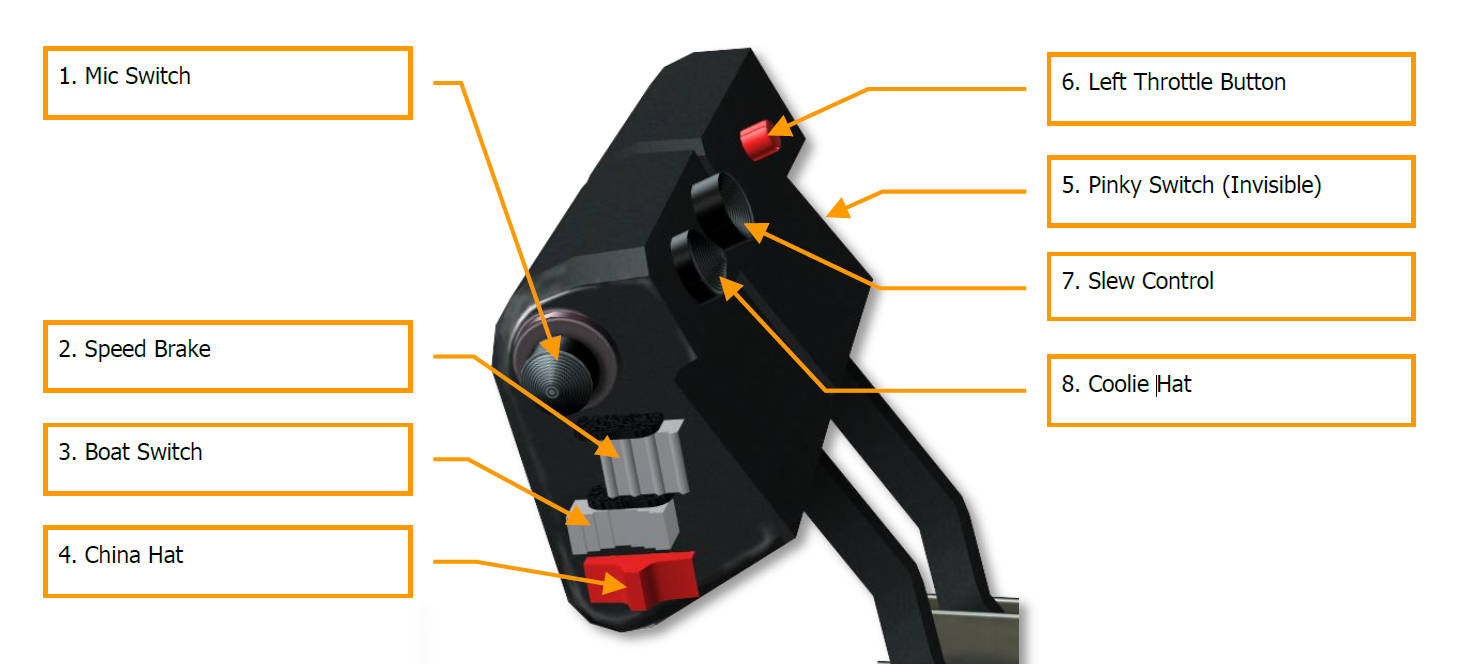HOTAS Controls
Contents
Overview
This page will cover the HOTAS (Hands On Throttle And Stick) controls and their use.
Theory
The A10 HOTAS system uses a couple of methods of selecting and manipulating multiple sources with only a single set of controls.
SOI
Sensor Of Interest (SOI), can be thought of as your selected sensor. Now what is a sensor? Anything that can be manipulated in the A10 including:
- HUD
- TDC
- TAD
- TGP
- Maverick
- Steerpoint
- Markpoint
- Flight plan waypoint
- Non flight plan waypoint
HUD
The HUD can be selected at any time with Coolie Hat Up Short. The HUD can be recognized as SOI with the small asterisk in the lower left corner under the airspeed.
TDC
The Target Designation Cursor is a small square box on the HUD that can be controlled when the HUD is SOI with the slew controls.
SPI
Sensor Point of Interest (SPI) is a certain point in space defined with your current SOI. For example, setting a SPI (TMS Up Long) with the TGP as SOI will select wherever the TGP is looking as the current SPI. Note that with the TGP this will move as the TGP moves, so make sure it is tracking what you want it too. You can always deselect the current SPI with TMS Down Long, it will then revert to the default SPI which is the selected Steerpoint.
Controls
HOTAS controls use multiple Hats and Switches, these are used in different directions and held for two different periods of time to infer what command you wish to execute.
Master Mode Control Button
| Direction | Action |
|---|---|
| Short | Toggle HUD Mode |
| Long | Air-To-Air Mode |
DMS
The Data Management Switch (DMS), generally manipulates data but does not change it. The following chart shows what commands the DMS hat can perform.
| Direction | Duration | TAD | TGP | HUD | AIM-9 | MAV |
|---|---|---|---|---|---|---|
| Forward | TAD Scale Increase | Zoom Increase | Steerpoint Increment | Reticle Up | ||
| Aft | TAD Scale Decrease | Zoom Decrease | Steerpoint Decrement | Reticle Down | ||
| Left | Short | FLIR Auto Focus | Gunsight Cycle / Weapon Profile Cycle ² | A-A Target Toggle | Reticle Left | |
| Left | Long | Broadcast SPI thorugh JTRS Datalink ¹ | ||||
| Right | Short | Center/ Depressed Mode | Laser Toggle | Gunsight Cycle / Weapon Profile Cycle ² | A-A Target Toggle | Reticle Right |
| Right | Long | LSS Toggle |
1 - TAD does not need to be selected to perform this command. Anything can be SOI to perform this.
2 - When the Master Mode is set to NAV or GUNS, command cycles Gunsights. In CCIP or CCRP mode, command cycles stored weapon profiles.
TMS
Target Management Switch (TMS) manages targets, their selection, and other modes.
| Direction | Duration | TAD | TGP | HUD | AIM-9 | MAV |
|---|---|---|---|---|---|---|
| Forward | Short | Hook | Track Toggle | Stabilize | Scan | Track |
| Forward | Long | Make SPI | Make SPI | Make SPI | Make SPI | Make SPI |
| Aft | Short | Un-hook | INR Track | Set SPI Submode | Break Lock | Ground Stabilize |
| Aft | Long | Reset SPI to Steerpoint | Reset SPI to Steerpoint | Reset SPI to Steerpoint | Reset SPI to Steerpoint | Reset SPI to Steerpoint |
| Left | Short | Reset Warning, Caution, or Note | Reset Warning, Caution, or Note | Reset Warning, Caution, or Note | Reset Warning, Caution, or Note | Reset Warning, Caution, or Note |
| Left | Long | Space Stabilize | ||||
| Right | Short | Create Markpoint | Create Markpoint | Create Markpoint | Create Markpoint | Create Markpoint |
Countermeasures Switch (CMS)
| Direction | Action |
|---|---|
| Forward | Start Program |
| Aft | End Program |
| Left | Previous Program |
| Right | Next Program |
| Down (Z Axis) | Activate ECM |
Nosewheel Steering (NWS) Button
| Action | |
|---|---|
| On Ground | Nose Wheel Steering Toggle |
| In Air | Lase / Aerial Refuel disconnect/reset |
Coolie Hat
| Direction | Duration | Action |
|---|---|---|
| Up | HUD as SOI | |
| Down | Short | Swap MFCD Content |
| Down | Long | DSMS Quick Look |
| Left | Short | Cycle Left MFCD Page |
| Left | Long | Set Left MFCD page as SOI |
| Right | Short | Cycle Right MFCD Page |
| Right | Long | Set Right MFCD page as SOI |
Mic Switch
| Direction | Action |
|---|---|
| Forward | VHF AM Radio |
| Aft | VHF FM Radio |
| Up | |
| Down | UHF Radio |
Boat Switch
| Direction | TAD | TGP | HUD | AIM-9 | MAV |
|---|---|---|---|---|---|
| Forward | FLIR BHOT | Black Symbols | |||
| Center | CCD | Force Correlate / AUTO | |||
| Left | FLIR WHOT | White Symbols |
China Hat
| Direction | Duration | TAD | TGP | HUD | AIM-9 | MAV |
|---|---|---|---|---|---|---|
| Forward | Short | FOV EXP 1/2 Toggle (Zoom, North Up) | FOV Wide / Narrow Toggle | Set MAV as SOI | Uncage | FOV Toggle |
| Forward | Long | Slave all to SPI | Slave all to SPI | Slave all to SPI | Slave AIM-9 to TGP LOS | Slave all to SPI |
| Aft | Short | Reset Cursor | Boresight TGP ¹ | Cage TDC to TVV ² | Missile Step ³ | Missile Step ³ |
| Aft | Long | CCD | Force Correlate / AUTO |
1 - Boresight is resetting the view to point forward in relation to the aircraft's nose and remaining there. 2 - Returns the TDC to the TVV. 3 - Selects the next missile on the selected rack.
Throttle Pinky Switch
| Direction | Action |
|---|---|
| Forward | Default External Lights |
| Center | Exterior lights off |
| Aft | Lights according to Panel |
Left Throttle Button
Toggle Autopilot