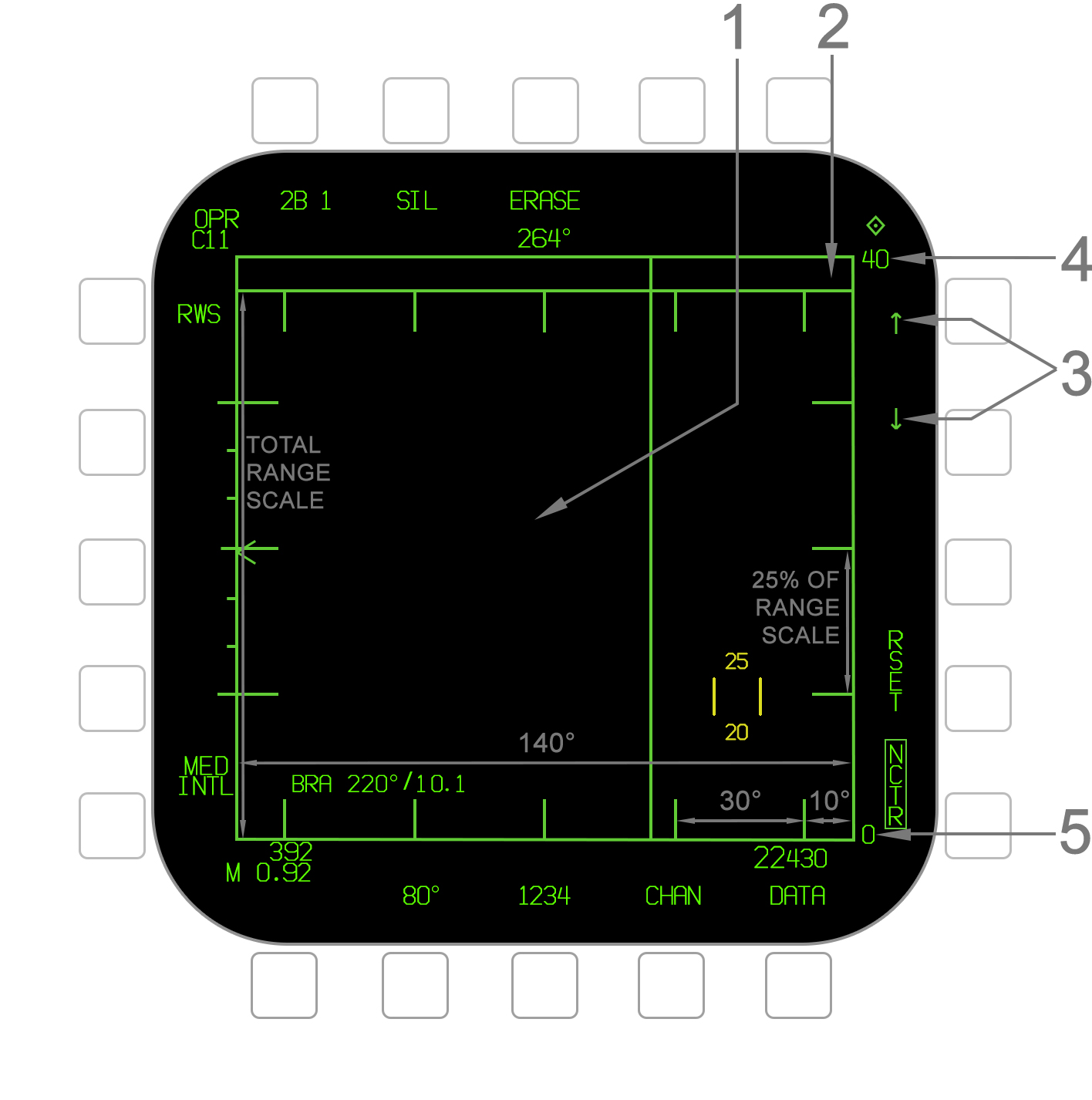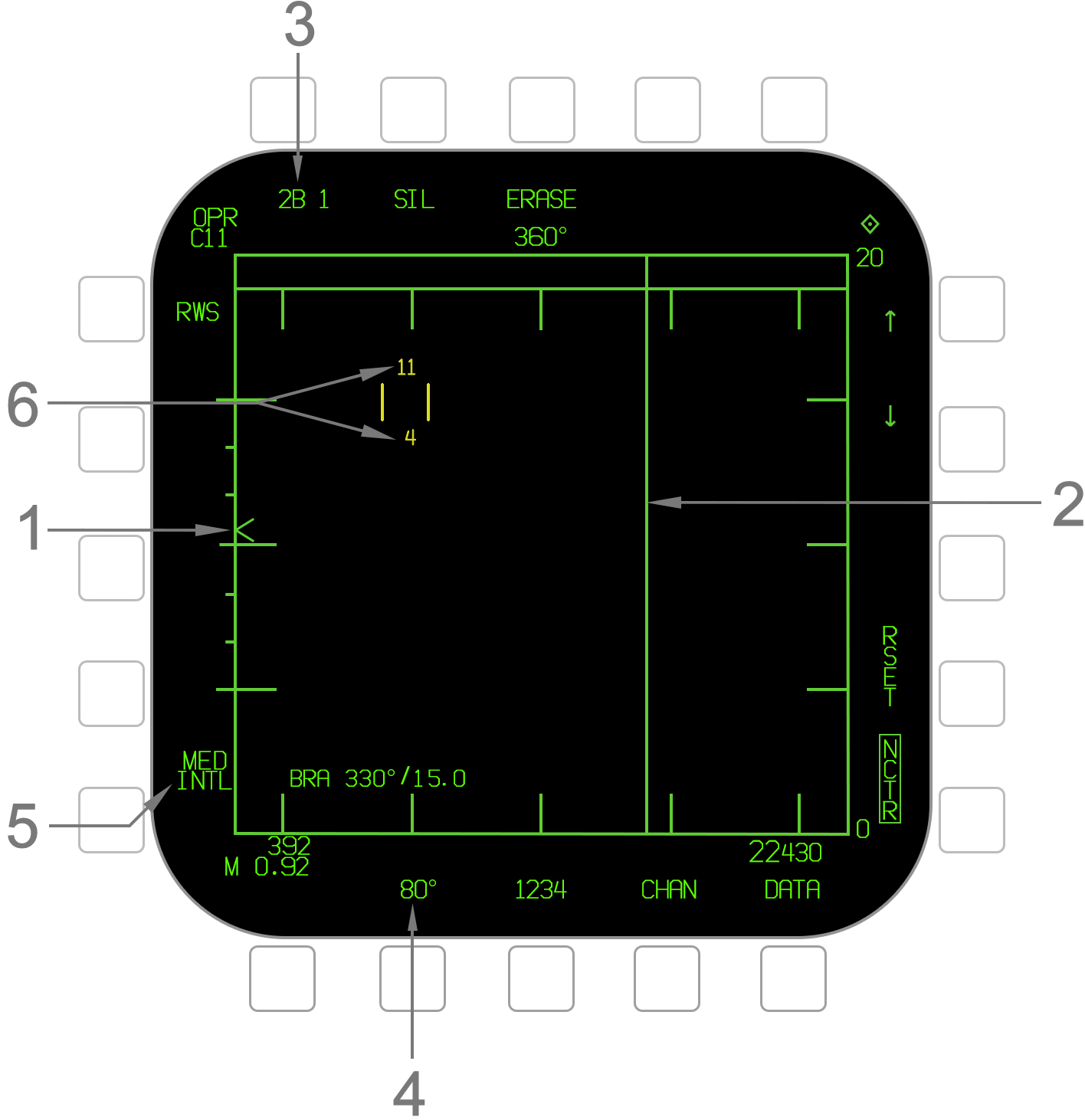| Line 1: | Line 1: | ||
| − | [[File: | + | [[File:Attack Format - Tactical Region Labels.jpeg|526px|center]] |
{{Columns-list|2| | {{Columns-list|2| | ||
#'''Tactical Region''' - The Attack format provides a top-down view of targets. The area in which they are displayed is termed the "tactical region" which is formed by a green outline around the format. The Attack format covers a 140° region (±70°) which is termed the attack region and spans the Radar gimbal limits. The format is a B-scope projection, meaning that the vector stems on [[#HAFU Symbology|HAFU]] symbols indicate relative aspect to ownship, as opposed to absolute direction. Refer to the image below. The tactical region vertically represents a range scale between 5 and 120 nautical miles, which is adjustable by the pilot or via the [[#Automatic Range Scale Adjustment (ARSA)|ARSA]] function. Due to the small angle-only trackfile (AOT) zone at the top, the upper 6% of the total range scale is not actually represented. There are scale markings for both azimuth and range as illustrated. Note that the range scale marks are in 20% (instead of 25%) increments when a 5nm or 10nm scale is selected. | #'''Tactical Region''' - The Attack format provides a top-down view of targets. The area in which they are displayed is termed the "tactical region" which is formed by a green outline around the format. The Attack format covers a 140° region (±70°) which is termed the attack region and spans the Radar gimbal limits. The format is a B-scope projection, meaning that the vector stems on [[#HAFU Symbology|HAFU]] symbols indicate relative aspect to ownship, as opposed to absolute direction. Refer to the image below. The tactical region vertically represents a range scale between 5 and 120 nautical miles, which is adjustable by the pilot or via the [[#Automatic Range Scale Adjustment (ARSA)|ARSA]] function. Due to the small angle-only trackfile (AOT) zone at the top, the upper 6% of the total range scale is not actually represented. There are scale markings for both azimuth and range as illustrated. Note that the range scale marks are in 20% (instead of 25%) increments when a 5nm or 10nm scale is selected. | ||
| Line 7: | Line 7: | ||
#'''Minimum Range Scale''' - This value indicates the minimum range from ownship currently represented by the tactical region. This is almost always 0 (i.e. ownship is at the bottom of the format), except in the Expanded (EXP) TWS format, SCAN RAID, and STT RAID modes. | #'''Minimum Range Scale''' - This value indicates the minimum range from ownship currently represented by the tactical region. This is almost always 0 (i.e. ownship is at the bottom of the format), except in the Expanded (EXP) TWS format, SCAN RAID, and STT RAID modes. | ||
}} | }} | ||
| + | |||
| + | [[File:Attack Format - Scan Volume Labels.jpeg|526px|center]] | ||
Revision as of 10:06, 27 April 2021
- Tactical Region - The Attack format provides a top-down view of targets. The area in which they are displayed is termed the "tactical region" which is formed by a green outline around the format. The Attack format covers a 140° region (±70°) which is termed the attack region and spans the Radar gimbal limits. The format is a B-scope projection, meaning that the vector stems on HAFU symbols indicate relative aspect to ownship, as opposed to absolute direction. Refer to the image below. The tactical region vertically represents a range scale between 5 and 120 nautical miles, which is adjustable by the pilot or via the ARSA function. Due to the small angle-only trackfile (AOT) zone at the top, the upper 6% of the total range scale is not actually represented. There are scale markings for both azimuth and range as illustrated. Note that the range scale marks are in 20% (instead of 25%) increments when a 5nm or 10nm scale is selected.
- AOT Zone - A separate thin rectanglular area above the main tactical region is termed the angle-only trackfile (AOT) zone or "dugout". This is where angle-only trackfiles are displayed for which the Radar has only determined a valid angle and no range. The AOT zone occupies the top 6% of the overall tactical region.
- Range Scale Arrows - These arrows increment and decrement the maximum range scale. The available ranges are 5, 10, 20, 40, 80, and 160 nautical miles. The range scale wraps around, meaning decrementing at 5nm will select 160 and incrementing at 160 will select 5. Note that Automatic Range Scale Adjustment occurs whenever there is an L&S target, but using the arrows overrides this. The arrows are removed when in STT, EXP, RAID, SCAN RAID, or ACM. In these cases the range cannot be adjusted manually.
- Maximum Range Scale - This value indicates the maximum range from ownship currently being displayed by the tactical region, as set with the range scale arrows or by automatic adjustment. Note that the upper 6% of the range scale is not actually displayed due to the AOT zone occupying the top 6% of the tactical region. For example, if the maximum range scale is 20nm, the maximum displayed range is actually 18.8nm (94% of 20).
- Minimum Range Scale - This value indicates the minimum range from ownship currently represented by the tactical region. This is almost always 0 (i.e. ownship is at the bottom of the format), except in the Expanded (EXP) TWS format, SCAN RAID, and STT RAID modes.