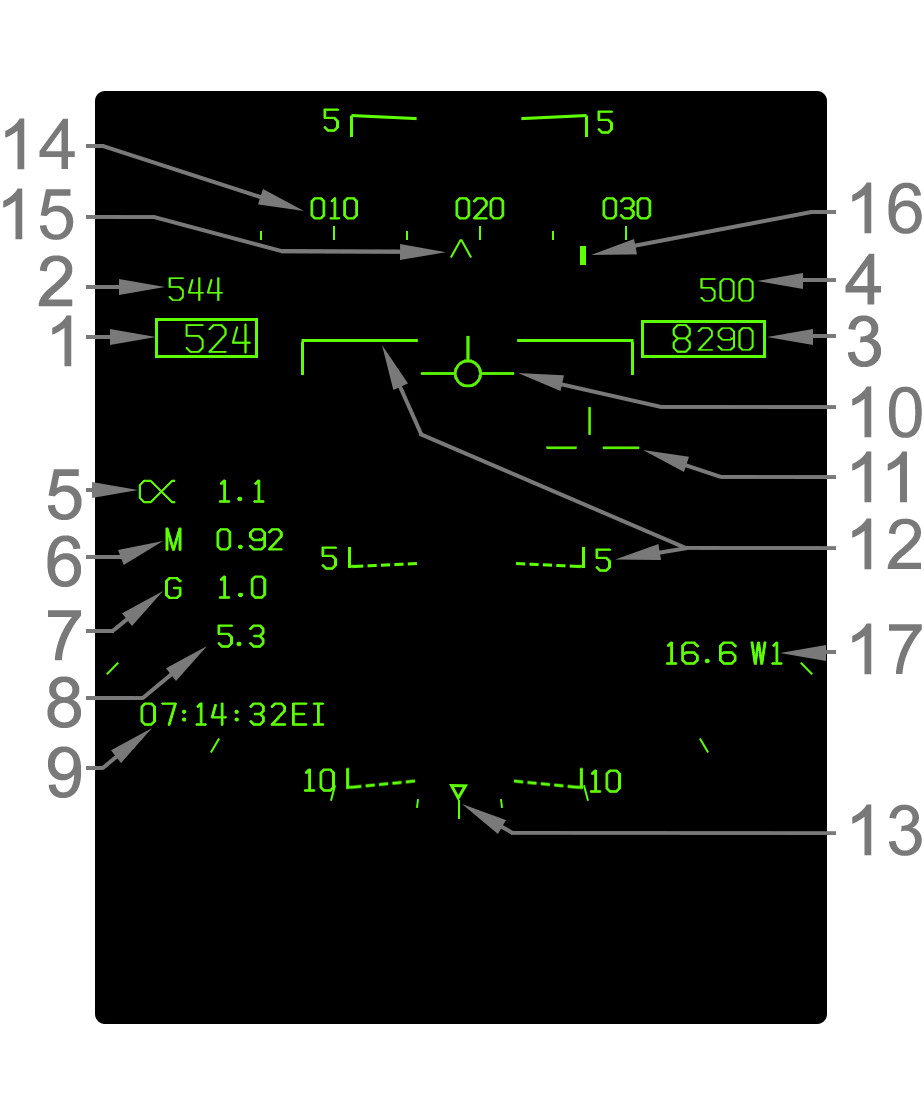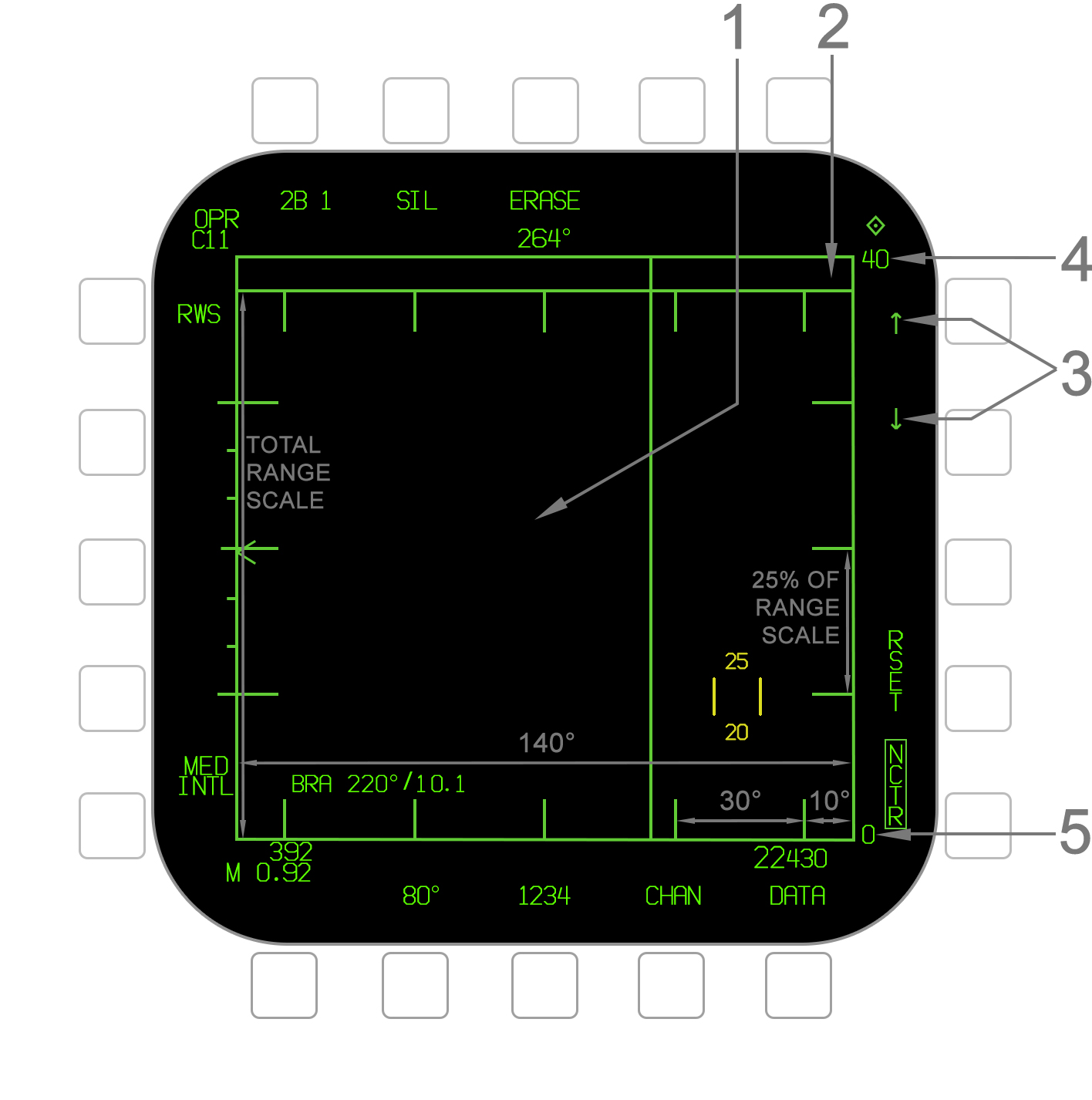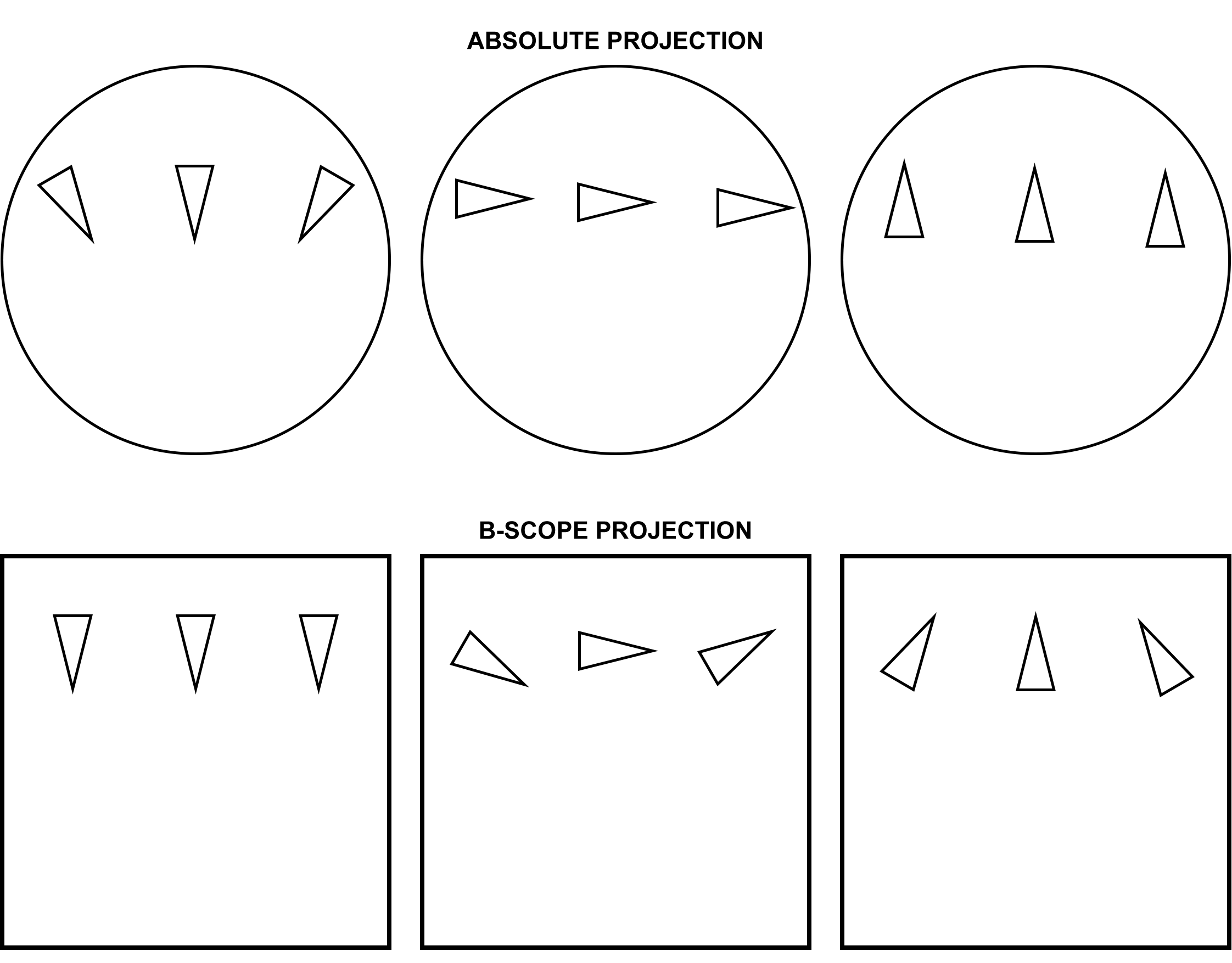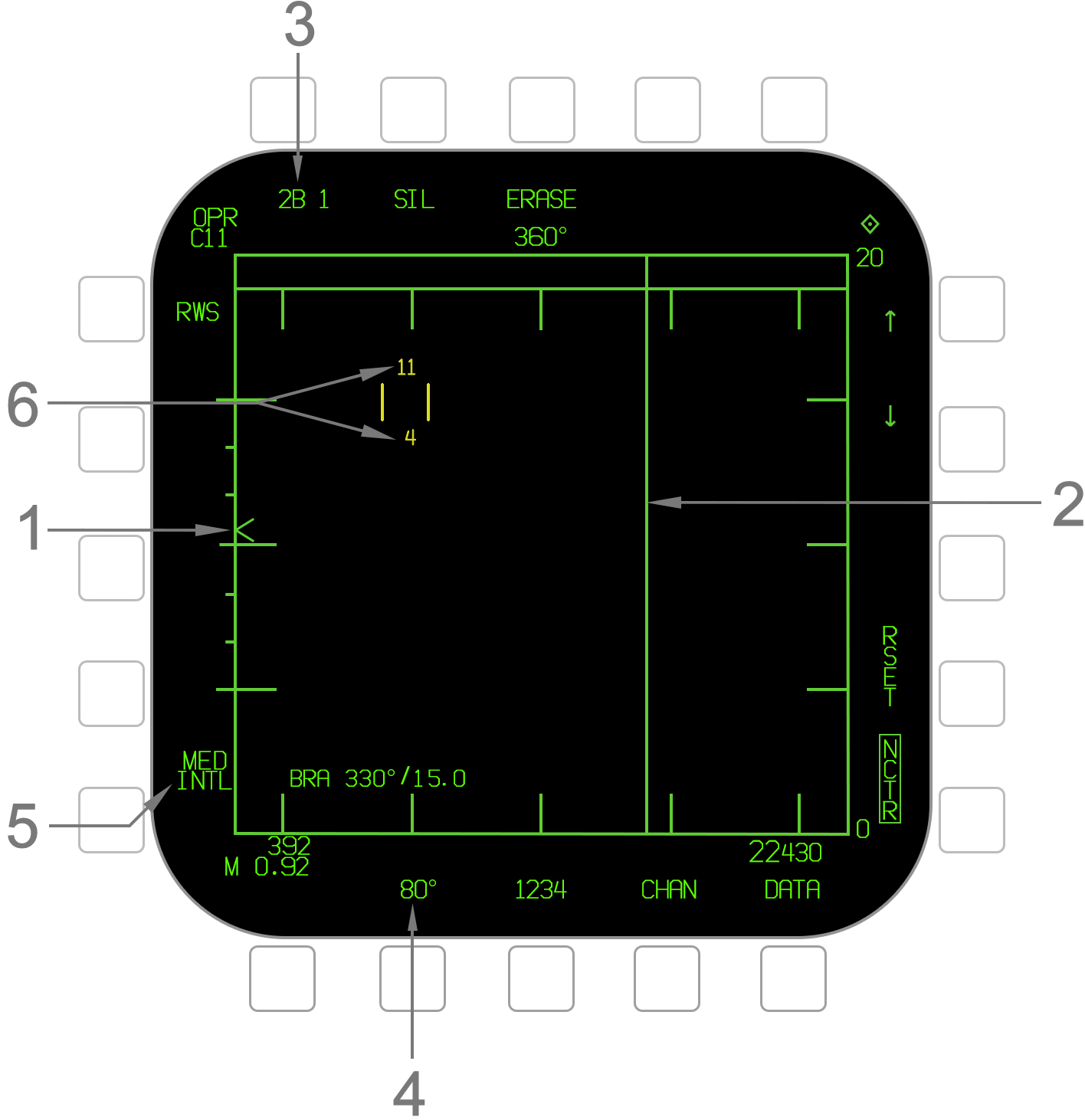This section describes the fundamental HUD flight instrumentation and navigation symbology. This symbology is common is to all master modes, with the exception of the vertical speed indicator and the bank angle scale which are unique to NAV master mode.
The only navigation-oriented HUD symbology not described here is covered in HUD Gear Down Symbology, HUD Courseline Steering Symbology, and HUD ICLS Symbology. There is also a wide range of HUD symbology pertinent to weapon and sensor employment. These are detailed in the appropriate sections; refer, generally, to A/A Systems and A/G Systems.
- Indicated Airspeed - Indicated airspeed (IAS) in knots is displayed in this box.
- Best Climb Airspeed - When CLIMB is boxed on the FPAS format, the best climb airspeed is displayed above the current airspeed. This is only displayed in NAV master mode.
- Altitude - Altitude is displayed in feet in this box. When the altitude source switch is set to BARO, barometric altitude above mean sea level (MSL) is displayed. If the source is set to RADAR, radar altimeter altitude above ground level (AGL) is displayed if valid. The radar altitude is always suffixed by a letter R. Radar altitude may go invalid due to steep bank angle or being too high above the ground. When the radar altitude is invalid and the source is set to radar, barometric altitude is displayed instead. This condition where radar altitude is selected but barometric altitude is actually being displayed is indicated by a flashing letter B to the right.
- Vertical Speed - Vertical speed in feet per minute (fpm) is displayed directly above the altitude box. A negative value (losing altitude) is prefixed with a minus (-) sign. The vertical speed is only shown in NAV master mode.
- Angle of Attack - Current angle of attack (AOA)/alpha is indicated here next to the Greek alpha symbol. The AOA is blanked when the gear is down and the aircraft is "on speed" (AOA between 6.9° and 9.3°).
- Mach Number - Current speed as a percentage of the speed of sound (Mach number) is indicated here.
- Current G - The current G-force experienced by the aircraft is indicated here.
- Peak G - The highest G-force experienced is indicated here if that peak G-force was more than 4.0G. The peak G is reset when the HUD symbology reject switch is cycled to REJ1 (or REJ2) and back to NORM.
- Time Window - Either the current Zulu time (EI), a countdown timer (CD), or an elapsed time (ET) can be displayed in this area of the HUD. This is set using the TIMEUFC function on the HSI format.
- Velocity Vector - The velocity vector indicates the actual vertical flight path angle and, when uncaged, the horizontal flight path (accounting for wind drift) as well. When the ghost velocity vector is displayed (caged velocity vector operation), then this velocity vector is displayed near the center of the HUD and does not indicate true horizontal drift.
- Ghost Velocity Vector - The ghost velocity vector is displayed when the HUD is caged and appears as a segmented version of the velocity vector. Its purpose is to indicate the real horizontal flight path angle of the aircraft with regard to wind drift, while the regular velocity vector remains near the center of the HUD. Refer to Caged/Uncaged Velocity Vector.
- Pitch Ladder - Angles relative to the horizon are displayed in 5° increments. The horizon itself is indicated by a solid line. Angles above the horizon are solid as well, while angles above are dashed. The pitch ladders are slanted by toward the horizon half the amount the angle they represent. For example, the -5° line is slanted 2.5° upward (toward the horizon). The +10° line is slanted 5° downward.
- Bank Angle Scale - Aircraft bank angle is indicated by this scale and the triangle caret that moves along it. The ticks are placed on both the left and right sides at 5°, 15°, 30°, and 45° increments. The triangle is limited just past the final tick at 47°. When bank is greater than 47°, the triangle flashes.
- Heading Scale - The heading scale indicates the current magnetic or true heading of the aircraft in conjunction with the heading caret. The heading scale can be thought of a compass. It is not to scale; in other words the ticks on it are not scaled to the outside world on the HUD. The heading scale is shifted up 1.25° from its position in NAV master mode when in A/G or A/A master mode.
- Heading Caret - This caret simply indicates the current aircraft heading on the heading scale. This does not indicate actual aircraft ground track corrected for wind drift, but only the heading of the nose. When the heading reference is set to true north on the HSI format, the caret becomes a letter "T".
- Command Heading Cue - The command heading cue indicates the commanded heading to steer to the selected waypoint/OAP, offset, markpoint, TACAN, or designation. The command heading cue, although commanding a heading, is corrected for wind drift so that flying the commanded heading will place the aircraft's ground track at the desired point and not necessarily point its nose directly at it. As such, using the command heading cue simply involves steering the aircraft such that the heading cue line and the heading caret are lined up. When steering to an A/G designation, the cue becomes a diamond shape.
- Navigation Range Cue - Range in nautical miles to the selected steer-to point is selected here. This can be a waypoint/offset aimpoint, offset, markpoint, TACAN, or A/G designation. A waypoint/OAP, offset, or markpoint is suffixed by the letter W (waypoint/OAP), O (offset), or M (markpoint) and its number. A TACAN is suffixed by its three-letter identifier. The A/G designation is suffixed by TGT. Range to anything but TACAN is range over the ground. Range to TACAN is slant range.
Tactical Region
- Tactical Region - The Attack format provides a top-down view of targets. The area in which they are displayed is termed the "tactical region" which is formed by a green outline around the format. The Attack format covers a 140° region (±70°) which is termed the attack region and spans the Radar gimbal limits. The format is a B-scope projection, meaning that the vector stems on HAFU symbols indicate relative aspect to ownship, as opposed to absolute direction. Refer to the image below. The tactical region vertically represents a range scale between 5 and 120 nautical miles, which is adjustable by the pilot or via the ARSA function. Due to the small angle-only trackfile (AOT) zone at the top, the upper 6% of the total range scale is not actually represented. There are scale markings for both azimuth and range as illustrated. Note that the range scale marks are in 20% (instead of 25%) increments when a 5nm or 10nm scale is selected.
- AOT Zone - A separate thin rectanglular area above the main tactical region is termed the angle-only trackfile (AOT) zone or "dugout". This is where angle-only trackfiles are displayed for which the Radar has only determined a valid angle and no range. The AOT zone occupies the top 6% of the overall tactical region.
- Range Scale Arrows - These arrows increment and decrement the maximum range scale. The available ranges are 5, 10, 20, 40, 80, and 160 nautical miles. The range scale wraps around, meaning decrementing at 5nm will select 160 and incrementing at 160 will select 5. Note that Automatic Range Scale Adjustment occurs whenever there is an L&S target, but using the arrows overrides this. The arrows are removed when in STT, EXP, RAID, SCAN RAID, or ACM. In these cases the range cannot be adjusted manually.
- Maximum Range Scale - This value indicates the maximum range from ownship currently being displayed by the tactical region, as set with the range scale arrows or by automatic adjustment. Note that the upper 6% of the range scale is not actually displayed due to the AOT zone occupying the top 6% of the tactical region. For example, if the maximum range scale is 20nm, the maximum displayed range is actually 18.8nm (94% of 20).
- Minimum Range Scale - This value indicates the minimum range from ownship currently represented by the tactical region. This is almost always 0 (i.e. ownship is at the bottom of the format), except in the Expanded (EXP) TWS format, SCAN RAID, and STT RAID modes.
Radar Scan Volume
- Elevation Caret - The elevation caret indicates the current vertical angle of the Radar antenna. In the RWS, TWS, and VS search modes the antenna elevation is stabilized to the horizon and so is the caret; i.e. the middle mark on the scale represents the horizon independent of ownship aircraft attitude. In STT or ACM, it indicates the actual vertical angle of the antenna relative to the aircraft body and is affected by pitch. The caret can deflect up to ±60°. Tick marks are placed in 10° increments for the first ±30°.
- B-Sweep Line - The B-sweep line indicates the current horizontal position of the Radar antenna. In the RWS, TWS, and VS search modes, this always indicates the horizontal position relative to the horizon, independent of ownship aircraft attitude. In ACM and STT, the B-sweep indicates the horizontal position relative to the aircraft body and is thus affected by roll.
- Elevation Bar Select - This option cycles through the available elevation bar settings of 1, 2, 4, and 6 bars. The first number indicates the selected bar setting and the second indicates the bar the scan frame is currently on. Note that in TWS, 1 bar is not available.
- Azimuth Width Select - This option cycles the azimuth width setting through 20°, 40°, 60°, 80°, and 140° widths. Note that in TWS the largest available width is limited by the elevation bar setting.
- PRF Select - This option cycles the Radar pulse repetition frequency (PRF) through medium (MED), high (HI), and interleaved (INTL). When INTL is selected, the actual current PRF of MED or HI is displayed below it. When the range scale is set to 5nm, only MED is available. In VS, only HI is available.
- Cursor Altitude Coverage - The Attack format cursor consists of two vertical lines and is slewed with the TDC. Among numerous other functions discussed in subsequent sections, the cursor indicates the vertical scan volume coverage. The maximum and minimum altitudes (MSL) covered by the current scan volume, at the cursor's current position, are indicated in thousands of feet above and below the cursor. These numbers are only displayed when the cursor is in the tactical region (and not in the AOT zone). The maximum/minimum values are 99/-99.
The size of the volume of space which the Radar scans is defined by the scan azimuth width and the elevation bar setting. In the RWS, TWS, and VS modes, the scan elevation and azimuth are stabilized to the horizon, meaning changes to the aircraft's attitude such as rolling or pitching do not affect the orientation of the volume of space covered by the scan. In the ACM modes, these parameters are stabilized to the aircraft body and are thus affected by pitch and roll. In STT, this is inapplicable since the antenna is constantly slaved to a single target.
As described above, the scan azimuth width and elevation bar can be changed by the pilot on the Attack format in RWS, TWS, or VS. In ACM, these properties are fixed to the ACM mode used. In STT, the volume is not applicable since the antenna is slaved to a single target. In RWS, scan volume parameters (and other parameters) are saved to each A/A missile type, allowing for three setting presets in RWS. These presets can be changed; refer to the RWS SET Function.
The total azimuth width/elevation bar coverage is termed the scan volume. A complete set of horizontal sweeps at the set azimuth width for each elevation bar set is termed a single scan frame. A scan frame thus takes more time to complete with a larger scan volume (azimuth width/bar setting). Since the scan volume is defined by angles, the physical space covered is a cone shape and increases as range from ownship increases.
A larger scan volume will provide greater situational awareness as the Radar has the potential to detect more targets. However, a smaller scan volume allows the Radar to complete scan frames in a shorter amount of time, giving it a higher update rate on targets or better trackfile "quality." This is particularly important for AMRAAM missile guidance. The pilot must weigh these factors against the tactical situation.