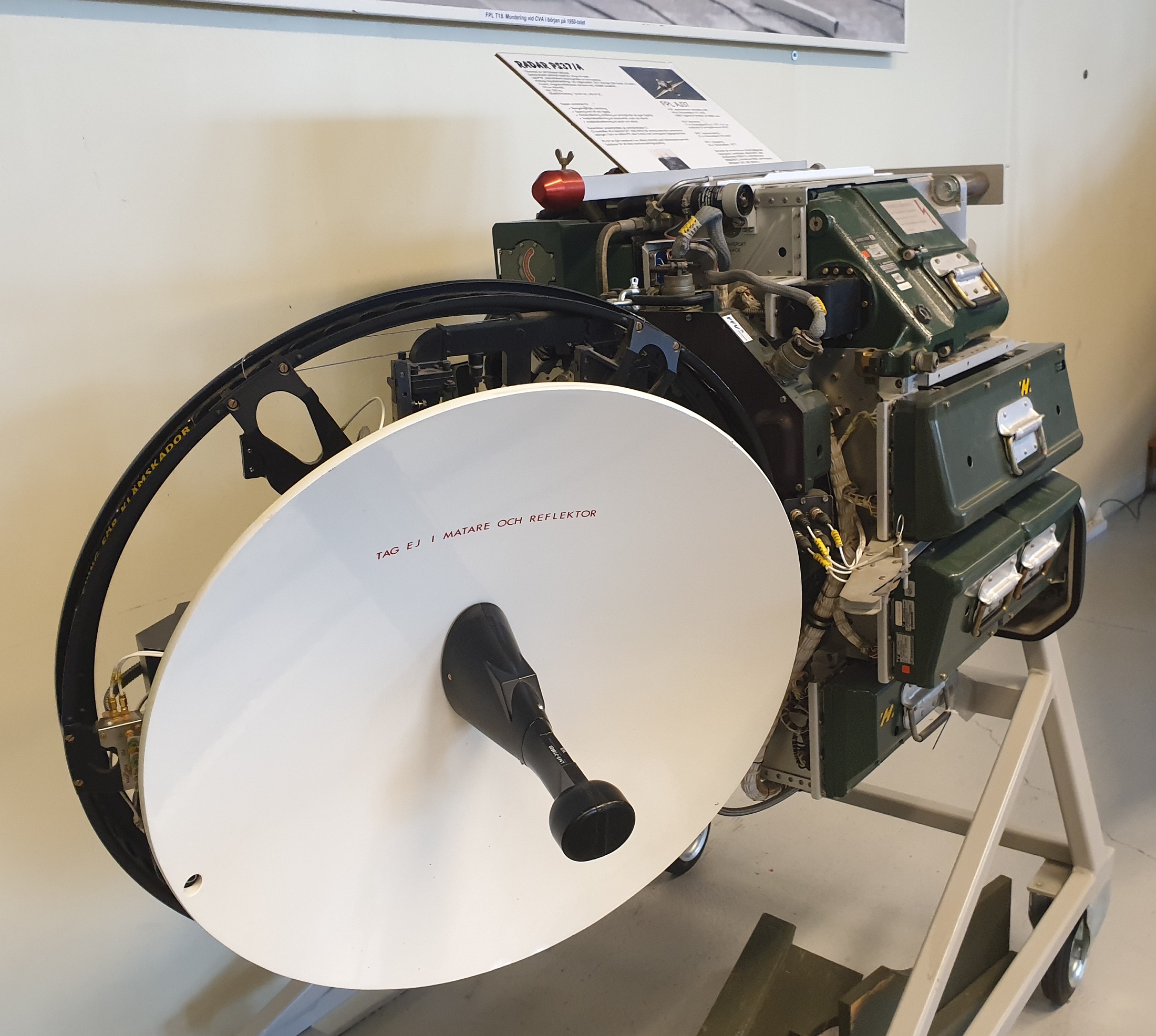AJS-37
AJS37 Viggen is a Swedish cold war era strike aircraft designed by SAAB AB. It is a 90's modernization of the older 60's era jet AJ37 designed to give the aircraft enhanced capabilities in the reconnaissance (S) and strike (A) roles. AJ37 was Sweden's first attempt at a multi-role fighter and while it did not achieve true multi-role capabilities, it could still perform a variety of roles albeit with some limitations.
Because AJ37 did not achieve true multi-role capabilities, several variants of the Viggen were built, these are:
- AJ37 - Regular Viggen, capable of strike and limited air to air but lacks reconnaissance capabilities.
- SH37 - Spaningsviggen Havsövervakning (Recon Viggen Maritime Patrol), used for maritime patrol. It was equipped with a different radar (the PS 371/A) which had longer range than the PS 37/A used on the AJ37.
- SF37 - Spaningsviggen Fotospaning (Recon Viggen Optical Reconnaissance), had a camera in the nose instead of a radar. It was used for optical reconnaissance.
- SK37 - Skolviggen (School Viggen), used to train new pilots and was two-seated.
- JA37 - Jaktviggen (Hunting Viggen), air to air viggen. Better radar, newer computer, and better air to air missile armament.
- AJS37 - A 90's modernization of AJ37 with capabilities to carry newer weapon systems and reconnaissance equipment.
The variant of the Viggen we have in DCS is the AJS37 variant. This is one of the more modern Viggen variants and as a result can carry some relatively smart equipment, such as the BK90 and RB-15F. These were weapons originally intended for the JAS39 Gripen, but due to delays in the JAS39 program, the AJS37 was adapted to carry them as well. In order to carry said weapon systems, modifications to the CK37 flight computer, which was originally designed for the AJ37, needed to be made. The MPE (MultiProcessorEnhet) was added to the CK37 system to increase its computing power, and a data bus was added as well to support increased system communication. Another improvement for the AJS variant was the addition of the TERNAV navigation system. This system uses radar telemetry data and compare it to a prepared terrain map loaded from the AJS37 data cartridge in order to determine your location. The AJS37 saw service in the Swedish air force from 1991 to the early 2000's when the last planes were switched out for JAS39 Gripen.
Contents
- 1 History
- 2 Weapons List
- 3 Systems Overview
- 4 Weapons
- 4.1 Air-to-Ground weapons
- 4.1.1 ARAK m/70B Unguided Rockets
- 4.1.2 Sprängbomb 120kg m/71 General Purpose Bomb
- 4.1.3 Lysbomb 80kg m/71 Illumination Bomb
- 4.1.4 BK-90 Mjölner Stand-off Gliding Cluster-munitions Dispenser
- 4.1.5 RB-05A (Robot 05 Adam)
- 4.1.6 RB-75 (Robot 75 aka AGM65A)
- 4.1.7 RB-75T (Robot 75 Tung stridsdel aka AGM65A with a heavier warhead)
- 4.1.8 RB-75B (Robot 75 Bertil or AGM65B)
- 4.2 Anti-Ship Missiles
- 4.3 Air-to-Air Missiles
- 4.1 Air-to-Ground weapons
- 5 Procedures
- 6 Resources
History
Weapons List
The following is a list of weapons currently implemented for the AJS37 Viggen.
- ARAK m/70B unguided rockets (available in AP or HE configurations)
- AKAN 30/55 gun pods (30mm)
- Sprängbomb 120kg m/71 General purpose bombs (unguided)
- Lysbomb 80kg M/71 Illumination bomb
- RB-04E Anti-ship Missile
- RB-15F Anti-ship Missile
- RB-05A Air to ground / air to air missile
- RB-75 (AGM65A) Air to ground missile
- BK-90 Mjölner stand-off gliding cluster munitions dispenser
- RB-24 (AIM-9B) Sidewinder air to air missile
- RB-24J (AIM-9P) Sidewinder air to air missile
- RB-74 (AIM-9L) Sidewinder air to air missile
- KB Countermeasures dispender pod
- U/22 ECM pod
- U/22A ECM / ELINT pod
Systems Overview
Data cartridge
The data cartridge is essentially a miniature handheld computer. It stores mission data and various other important details that the Viggen flight computer (CK37) needs to properly assist the pilot in the mission. The cartridge also functions as a storage unit for some of the Viggen systems. During startup the pilot inserts the cartridge into the data slot behind him to the left and then proceeds to load the data into the CK37 flight computer. In DCS this is done by switching to REFLOLA, IN, entering the code 9099 and pressing LS.
Radio
AJS37 has a two different radio systems: FR22 and FR24.
FR22
FR22 is the primary radio and is located on the forward part of your left sidepanel. It supports VHF (103.000 - 155.975 MHz) and UHF (225.00 – 399.95 MHz), AM and FM. The output is 20W for VHF and 10W for UHF. On the left part of the front panel is also the frequency selector. This shows the currently selected manual frequency and modulation. Pressing the minus (-) button on the FR22 group selector (the number buttons just below the frequency selector) will set the radio to the manually selected frequency.
FR24
FR24 is the backup radio. Its controls are located further back on the left side panel. It only supports VHF AM, has an output of 3W, and only has a fixed set of selectable channels (H,E,F,G).
Radio + SRS
Connecting the AJS37 radio to SRS is fairly easy. Assuming your SRS installation is correct, start SRS and select the radio you want to use (normally the first one). Manually dial the frequency selector in the Viggen to the frequency you want to talk on, and hit the minus (-) key. Now you should be set. Keep in mind that the FR22 needs the main generator to function, so starting the aircraft is required.
Radar
The AJS37 uses the PS 37/A mono-pulse radar. It operates in the X-band and is designed for locating ships. It can be used to locate ground targets as well, but not as effectively.
The radar can operate in three different modes:
A0: Radar is turned off.
A1: Wide range search, dish will sweep from side to side +-61.5 degrees from the x-axis with a search speed of 110 degrees/second.
A2: Narrow range search, dish will sweep from side to side +-32 degrees from the x-axis with a speed of 60 degrees/second.
Passive mode
If the radar is set to passive mode (switch on the middle left side panel) and mode A0 (radar off) it will not emit anything but only listen for enemy jammers. These will show up as lines on the radar panel indicating in which direction the emitter is located.
Terrain avoidance mode
The radar can also be set for terrain avoidance. This is helpful if you are flying at night or in low visibility situations. In terrain avoidance mode the radar will be positioned at 0 degree angle relative to the horizon, looking directly forwards. It will continue to sweep left and right but the only returns will be from terrain on you altitude. Mountains and hills higher than your current altitude will therefore show up as dark areas whilst the light areas are terrain below your altitude.
Nothing here yet. Needs fixing.
CK37 Flight Computer
The CK37 flight computer system was first designed for the original AJ37 Viggen back in the 60's. It was later modified with increased processing power for the AJS37 in order to carry newer weapons and pods. The CK37 is accessible for the pilot using the data panel located on the forward right side panel of the cockpit. It consists of a data indicator, a selector dial, in/ut toggle switch, number buttons 0-9, and waypoint buttons.
Selector dial
The selector dial is a wheel that can be toggled in different positions to control which mode the CK37 should operate in.
- The available modes are
- AKT POS: Present position. This is the only mode that allows you to switch between waypoints.
- REFLOLA: Used for inputting coordinates into the navigation system, for waypoints and such. Label hints order of input Longitude then Latitude which is swapped from how other aircraft normally use it.
- BANA/GRÄNS:
- VIND/RUTA/MÅL:
- TID:
- TAKT: Used for inputting tactical information into the CK37 system, weapon settings and such.
- ID-NR:
Data indicator
The data indicator consists of 6 digits which shows different information depending on which mode the CK37 system currently is in.
AKT POS
The system will display navigation system status information. The first 4 digits cycles between showing the longitude and latitude coordinates of the current position in degrees and minutes. The 5th and 6th digits tell you if the TERNAV navigation system is operating, it's status, and your current navigation drift.
- 5'th digit
- 0 = TERNAV inoperable
- 1 = TERNAV OK, but not sending any outputs. Stand-by mode. Aircraft is on ground or outside the area of TERNAV operation.
- 2 = TERNAV OK, mode rough search. System is attempting to orient itself in a particular area.
- 3 = TERNAV OK. Fine search. System in a higher resolution mode. Still ascertaining position.
- 4 = TERNAV OK and following, but not used. Commonly seen in mode SPA
- 5 = TERNAV OK and operating. System sending automatic fixes to the CK37 computer.
- 6'th digit
- Tells you the amount of accumulated drift in km. A value of 0 is therefore good.
REFLOLA
Nothing here yet.
TAKT
Nothing here yet.
U22/A ECM pod
The U22/A ECM pod was a jammer pod designed and produced during the mid 90's for the Swedish Air force. It had two main capabilities: Jamming of enemy radar emitters, and passive ELINT.
Jamming
To be written
ELINT
One of the upgrades that the AJS modification introduced was the introduction of the data cartidge. This cartridge can be used by the U22/A ECM pod for storing ELINT information. The U22/A ECM pod can be put into passive listening mode and record information about radar emitters illuminating the AJS37 throught its flight.
The data the pod records is:
- PRF (pulse repetition frequency)
- Carrier Frequency (or commonly known as frequency band)
- Emit time (how long the radar is illumining the AJS)
- Silent time (how long the radar is silent between illuminations)
- Angle of the illumination (relative to the position of the AJS37)
- The position of the AJS37 (fetched from the navigation system)
When the plane later lands, the ground crew will fetch the ELINT data from the cartridge and DCS generates a file for you in C:\Users\username\Saved Games\DCS_AJS37 called ELINTData.info. This file can be imported into a tool called combatflite to plot where the emitters seen by the AJS37 is located. The type of emitter is also derived using the above collected information.
To put the U22/A ECM pod in ELINT mode set the jammer controls to mode A and F for preheat. The KB-H/KA SL warning indicator on the right indicator / warning table will light up to indicate the pod is heating up. When this light goes off (takes about 3 minutes) the pod will be ready to use. Then to put it into a passive listen mode set it to mode A and K. It can be set into mode A and G for low sensitivity listening and mode A and J for high sensitivity listening. Mode A and K will switch between these two automatically so it is in that sense the best mode to use for this purpose.
To make sure ELINT mode is active the warning light MOTVERK on the right indicator / warning table will light up and flash when illuminated by a radar.
For the actual ELINT work you need to be illuminated by enemy radar emitters from different directions. For every illumination the pod will record the position of the AJS37 and the angle of the illumination. The pod then cross references the angle of which you were illuminated with the previous illuminations from that emitter to create an approximate location. Imagine drawing a line from your position with the illumination angle. When you get illuminated again another line is drawn from your new location with the new illumination angle. Where those lines meet is the location of the emitter. More lines (more illuminations from different positions) narrows down the location.
Ideally during an ELINT run you want to get illuminated from as many sources as possible, from as many different positions around the emitters as possible. To achieve this there are two ways: The virgin high altitude way and the chad Viggen way.
The high altitude way:
Flying at high altitude the plane will be exposed to more radars since it has line of sight over a larger area. Using this finding emitters is easy, but narrowing their locations down requires travelling long distances around them (as you don't want to get shot down). This method is useful for finding how many emitters there are, but not for narrowing down their exact location.
The Viggen way (low altitude high speed):
If you get close to the emitters you won't need to move very long distances to be illuminated from different angles. Getting close to the emitters can sometimes be difficult though, since they will shoot at you. You can however sometimes use terrain to mask your presence. This allows you to get really close to the emitters for very accurate ELINT data. Keep in mind though that you want the emitter to see you, so ocantionally pop up to get illuminated then drop down to make it lose track. This way you can go around the emitter to get illuminated in a fairly short time.
After you have been illuminated from different angles, head back to land and the crew will fetch the elint data. Import the data into the Combatflite software and profit.
Keep in mind that the U22/a uses the AJS37 navigation system for its position recording so navigation drift can mess the readings up.
Additionally keep in mind that every time you land the ELINTData.info file will be overwritten. So when you have completed an ELINT run tab out and copy the file to a safe location.
TL;DR just wanna ELINT:
- Fit U22/a
- Jammer mode A/F in 3 minutes
- When KB-H/KA SL goes dark set mode A/K
- Fly around get illuminated
- Land
- Import C:\Users\username\Saved Games\DCS_AJS37\ELINTData.info into combatflite
- Profit
Importing into combatflite
- Open Combatflite
- Click "Change theatre" in the top left corner and chose the theatre the run was conducted on
- Click "Import ELINT" button on the middle top bar
- Select the ELINTData.info file
Now you will see red squares indicating where the emitters are located. The emitter is located somewhere within that square. Larger squares represent estimated emitter locations. To shrink the squares get illuminated from more angles around the emitter.
Within the squares there is also a text describing what RADAR system the emitter is part of. This is based on an ELINT database located inside Combatflite. To view and modify this database click Tools and then ELINT library in the top meny bar.
Weapons
The AJS37 Viggen has a range of different weapon systems it can employ. Most of them are geared towards hitting ground and surface targets, but some air-to-air capability exists as well. This section provides details and procedures for employing said weapon systems to maximum effect.
Air-to-Ground weapons
The AJS37 Viggen can carry unguided rockets, Air-to-Ground missiles, and unguided bombs for the Air-to-Ground role. It can also carry a guided gliding cluster-munitions dispenser. The weapons listed below are intended to be used against ground targets of various kinds.
ARAK m/70B Unguided Rockets
Rocket pods each containing six 135mm unguided rockets in HE or AP configurations. The rockets can be configured to launch in one salvo emptying all pods in one go, or to be fired individually meaning one rocket from each pod with each press of the trigger.
Specifications
HE (SHU70 - SprängHUvud 70):
Total Weight: 45.8kg.
Warhead: 3.7kg of TNT.
Used against soft targets.
AP (PSHU70 - PansarSprängHUvud 70):
Total Weight: 44.6kg.
Warhead: 5.0kg of Hexatol (Comp B) shaped charge.
Used against armoured targets.
Sprängbomb 120kg m/71 General Purpose Bomb
Sprängbomb m/71 can be configured in high-drag or low-drag configurations with an instantaneous fuse (ÖHKSAR) or an airburst fuse (ZONRÖR). The high-drag version have a chute which helps to slow the bomb down after release. The bombs come mounted on racks of 6 bombs each.
Specifications
Total weight: 121kg each.
Warhead: 30kg Hexatol (Comp B).
Can be used against all types of ground targets.
Lysbomb 80kg m/71 Illumination Bomb
This is an illumination bomb. It's main intended purpose is to light up the battlefield. The bomb deploys a parachute after release to slowly fall towards the ground while emitting strong light (3000000 Candela).
BK-90 Mjölner Stand-off Gliding Cluster-munitions Dispenser
BK-90 Mjölner is a cluster-munitions dispenser with stand-off capability. It is essentially a glide bomb that overflies the target and ejects cluster-munition units over the target area. It is guided in the sense that it will upon release travel towards the target waypoint currently selected. It can be released as far as 10km from the target, depending on the release altitude and the plane velocity. The cluster-munition units can be of two types: MUSJAS-1 (MJ1) for high explosives and MUSJAS2 (MJ2) for armour piercing, or a mix thereof (MJ1-MJ2).
Specifications
Total weight: 605kg +-12kg.
Propulsion: No motor, uses the kinetic energy of the airplane.
Warhead:
MJ1: 72 1.4kg cluster munition warheads.
MJ2: 24 6.0kg cluster munition warheads.
Range: Up to 10km.
Seeker: None.
Release envelope: 50-500m AGL at speed M 0.7-0.9.
Can be used against all types of ground targets.
RB-05A (Robot 05 Adam)
RB-05A is a radio controlled missile designed for the AJ37. The missile can be used against ground, sea, or even air targets as the pilot manually steers it towards the target using a thumbstick and optical view. The missile is fitted with a flare to assist the pilot in spotting it.
Specifications
Weight: 305kg (341kg with launcher).
Engine: Liquid fuel rocket engine VR35.
Range: Over 9000 meters.
Warhead: 160kg high explosive.
Seeker: None, pilot is guiding it using a radio link.
Can be used against ground targets, surface targets, and air targets.
RB-75 (Robot 75 aka AGM65A)
Swedish imported AGM65A designated RB-75.
Weight: 210kg.
RB-75T (Robot 75 Tung stridsdel aka AGM65A with a heavier warhead)
Swedish imported AGM65A with a heavier warhead.
Weight: 295kg.
RB-75B (Robot 75 Bertil or AGM65B)
It is essentially an AGM65B. It has improved optics over the AGM65A, presenting a zoomed in and higher resolution image of the target for the pilot. Interesting fact is that the Swedish air force never imported these, and the AJS37 never used them.
Anti-Ship Missiles
The main intended role of AJS37 was to be used against surface targets on the Baltic Sea. Therefore Anti-Ship missiles was an integral part of its armament. The AJS37 could carry two types of Anti-Ship missiles: The RB-04E and the RB-15F.
RB-04E (Robot 04 Erik)
RB-04 is an anti-ship missile originally developed for the A32 Lansen during the late 40's and early 50's. The E variant was developed during the 60's for the AJ37/SH37 but could also be carried by AJS37. The missile can be dropped from between 50-425m ASL and will descend to sea skimming altitude (10m) and begin looking for targets with its radar seeker head.
Specifications
Weight: 625kg.
Propulsion: Solid-fuel rocket engine KR 16D2.
Thrust: 1913 N for 65.6 seconds.
Range: around 32km.
Warhead: 200kg of high explosive.
Seeker: Active pulse radar with frequency hopping.
Release envelope: 50-425m ASL.
Can be used against surface targets, i.e ships.
RB-15F (Robot 15 Filip)
Originally developed as the RB-04 Turbo, but rebranded as the RB-15 for marketing reasons, it was designed as a replacement of the RB-04E during the late 70's. It used a turbo jet engine instead of a rocket engine that the older RB-04 has used and was equipped with a much better radar seeker. This missile can also be programmed with a series of waypoints that the missile will follow before reaching the intended target. Once the missile reaches a specific waypoint (Bx8) it activates its seeker and begin looking for targets. Just as with the RB-04 it will descend to sea skimming altitude (10m) after release.
Specifications
Weight: 565kg (605kg with launcher)
Propulsion: Turbojet engine TRI 60-2
Thrust: 3730N
Range: 70km
Warhead: 200kg high explosive
Seeker: Active pulse radar with frequency hopping.
Release envelope: 50-2000m ASL
Can be used against surface targets, i.e ships.
Air-to-Air Missiles
RB-24 (AIM-9B)
RB-24, originally called AIM-9B, was an American Air-to-Air missile developed in the early 50's. It was imported for use in the Swedish Air Force during the late 50's for use on the J29 Tunnan, J32B Jaktlansen, J34 Hawker Hunter, and J35 Draken. The main intended use was to shoot down strategic bombers on high altitude. A fairly narrow IR window of 2.1-2.7 microns gave the missile a rear aspect only capability. The missile would upon release accelerate using a rocket engine for 2.2 seconds, and could then glide for about 20 seconds.
Specifications
Weight: 73kg.
Propulsion: Solid-fuel rocket engine.
Thrust: 19kN for 2.2 seconds.
Range: around 4km.
Warhead: 4.8kg of Hexatonal fragmentation warhead.
Seeker: Passive non-cooled lead sulfide IR seeker operating in the 2.1-2.7 micron range.
Can be used against air targets if a rear aspect shot is achieved.
RB-24J (AIM-9P3)
RB-24J was a modified version of the American AIM-9P3. It's modifications consisted of a Swedish designed laser proximity fuse instead of the IR proximity fuse used on the originals. The 24J designation is probably due to the fact that the AIM-9P3 was an export derivative of the domestic AIM-9J and AIM-9N variants. The differences from the RB-24 are quite substantial. The electronics are no longer fully thermionic, but a hybrid of transistors and vacuum tubes. The seeker, while still a lead sulfide seeker, is now cooled to -30C and have a magnesium fluoride dome window to filter unwanted wavelengths. As a consequence, the seeker wavelength range is shifted by about 0.2 microns and now operates in the 2.3-2.9 micron range instead of the 2.1-2.7 micron range of the RB-24. The RB-24J was also fitted with a rate-bias circuit which steered the missile to point slightly in front of the actual track point. This function helped the missile home in closer to the actual target during the late stage pursuit. Last but not least the length of the engine burn was increased from 2.2 seconds on the RB-24 to 3.5 seconds on the RB-24J. RB-24J was carried on J35D/F/J, AJ37, AJS37, SH37, SF37, JA37, and JAS39. Deliveries started to the Swedish Air Force in 1978.
Specifications
Weight: 81kg.
Propulsion: Solid-fuel rocket engine.
Thrust: 17kN for 3.5 seconds.
Range: -
Warhead: 4.8kg
Seeker: Passive cooled lead sulfide IR seeker operating in the 2.3-2.9 micron range.
Can be used against air targets if a rear or side aspect shot is achieved.
RB-74 (AIM-9L)
To be written.
Procedures
This section lists sensor and weapon deployment procedures.
It soon becomes obvious to the beginner how the navigation system, planning ahead, and weapons employment mix together into a procedure that is hard to pick apart. For "smart" weapons like the BK90 or RB-15F, at least put down a crude target waypoint to aid in radar fixing before release and to acquire a QFE via the knee board. Broadly speaking, other weapons can be used with no preparation, but a waypoint helps the player visually acquire a target.
RB-15F (Robot 15 Filip)
Programming the missiles behavior involves using a set of Bx waypoints, each associated with a certain behavior. At minimum input Bx8 or place it down during a radar fix, and Bx6 and Bx7 are placed in a standard layout.
- Bx6 Descent Start. The missile will maintain its altitude after release and descend only after Bx6 passes under or abeam.
- Bx7 Course Change Point. Upon release the missile heads towards Bx7 first, after which it will turn towards Bx8 and look for a target. When attacking ships head on, put this point to the side to allow the missile to turn into and home onto the side of ships.
- Bx8 Assumed Target Position. The missile will start looking for targets when heading towards this point. This point can be programmed ahead of time in the general area within a few nautical miles of the ships expected position. If time allows, a radar fix can be performed to place it even closer to the target before finally releasing.
- Bx9 Self Destruct Point. If the missile does not find a target, it will head to this point and self destruct.
Crude planning thoughts when using the F10 map and Data Cartridge:
- Place Bx8 where you expect the targets will be when your in range to fire. This is accurate enough so allow you can release the missile ASAP and they will seek and guide using default settings. For example, you're in range but the ship is getting ready to shoot you or a fighter is barreling towards you. If you decide you have time to pop up 40 seconds before release (when the ranging cue appears on the HUD) or even earlier, you can now easily reference the circle mark to double check for radar returns or adjust Bx7.
- Place Bx7 at least 2km from Bx8. Far enough so the missile has time to turn and lock onto a target. Not so extreme an angle that the missile has to make a sharp turn which the computer will detect and prevent release. Putting this so that the missile comes in at ~45 to 60 degrees from the side is good enough.
- Place Bx6 after overflying obstacles so that it can safely descend without colliding. For example, when attacking from inland towards the sea, put Bx6 a little off the coastline. Also ensure this is far enough so that a defense weapons don't shoot the missile down. If this point ends up behind the plane (for example, you flew closer than expected), the missiles will descend immediately upon release. Its possible to have the missile descend after Bx7.
- Weapon Selector Mode "ATTACK"
- Master mode "ANF"
- Press Bx then Press 8 on the number pad to select Bx8.
- At 200m ASL with the radar looking 120km out you can get legible radar returns as far as 100km out to start making fixes.
- HUD ____|__|____ ; you have 40 seconds until release. Anticipate release when 70km out and meet 50m-2000m ASL envelope.
- HUD |__|__|; Trigger UNSAFE + RELEASE
Quick Mode
ARAK m/70B
ARAK can be fired in a variety of different ways; Normal mode, Quick mode, and Long range mode.
Normal mode:
- Uses a target waypoint for displaying target position on HUD, but can work without if targets are spotted visually.
- Uses radar ranging and target motion estimation.
Quick mode:
- Works without a waypoint if targets are spotted visually.
- Uses barometric preassure for ranging.
- Does not use radar ranging or target motion estimation.
Long range mode:
- Uses a target waypoint for displaying target position on HUD, but can work without if targets are spotted visually.
- Also uses barometric preassure for ranging but rescaled for long range (6-7km) shooting.
- Does not use radar ranging or target motion estimation.
Additionally firing a whole rocket salvo or individual rockets can be toggled using the MÅLVAL switch, next to the Release Mode Switch. GRUPP for firing the entire rocket salvo in one go, or ENKEL for firing one rocket from each pod at a time. For 4 pods that is 4 rockets with each pull of the trigger, one rocket from each pod.
Normal Mode
- Set Weapon Selector to Mode ATTACK
- Set Release Mode switch to SERIE
- Set current altimeter pressure QFE for the target waypoint (can be found in the kneeboard).
- Set Master mode to ANF
- A small circle will appear on the HUD, indicating where the target waypoint is, place the aiming reticle in said circle
- Trigger UNSAFE when the reticle is on the target and stable
- A distance line will appear when close enough, wait until the line is within the two outer pillars and begins flashing
- A pair of wings will appear around the reticle, this is your signal to fire
Quick Mode
- Master mode should be in NAV
- Set Weapon Selector to Mode ATTACK
- Set Release Mode switch to SERIE
- Set current altimeter preassure QFE for the target
- Dive towards the target trigger UNSAFE, hold the dot on the target
- A distance line will appear when close enough, wait until the line is within the two outer pillars and begins flashing
- A pair of wings will appear around the reticle, this is your signal to fire
Long range mode
- Set Weapon Selector to Mode ATTACK
- Set Release Mode switch to IMPULS
- Disable target motion measurement by going TAKT, IN, and enter 211 then press LS
- Disable radar ranging by going TAKT, IN, and enter 253 then press LS
- Set current altimeter pressure QFE for the target waypoint (can be found in the kneeboard).
- Set Master mode to ANF
- Trigger UNSAFE when the reticule is on the target and stable
- Fire when parameters are fulfilled (shown by two wings appearing around the targeting dot).
Resources
Manual
If you own the AJS37 manual can be found at DCSWorld\Mods\aircraft\AJS37\Doc.
Otherwise, a slightly older variant is located at Heatblur's homepage.
Other documentation
Chuck's guide: here.
Viggen Tools
This a great page that someone made that allows you to listen to which RWR sounds are generate for various radar systems. Memorizing these sounds are important, as the viggen will give you little other information on what is targeting you.
Lots of Viggen related goodness including checklists and RWR tones
Printed resources
Swedish
Viggen - Sven Stridsberg, Stenvalls, 2003
Svenskt flyg under kalla kriget - Christer Lokind, Lennart Andersson, Michael Fredholm, Mats Hugosson, Per-Göte Lundborg, Medströms Bokförlag, 2016
English
To be added